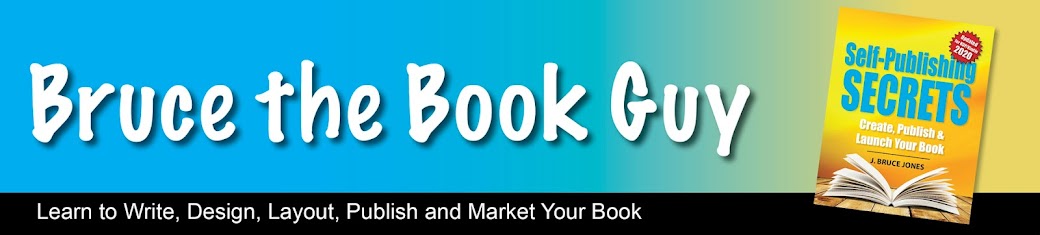Tuesday, March 28, 2017
How to Publish Your Book Show, March 22, 2017
Topics covered in the March 22, 2017 How to Publish Your Book Show
• New Books Released in the past week on the group
• Book Reviews, Question on qualified reviewers
• Making Coloring Books, general steps for making your own coloring book
• Book Covers, Recommended software to use for making covers, InDesign, Canva, PowerPoint, and CreateSpace Cover Creator
• Printing Color Books, Pricing and Royalties on CreateSpace.com
Logo Packages, Things to ask for from your designer J. Bruce Jones is a best selling author and graphic designer with over 40 books. Bruce is also the creator of several online courses designed to get you publishing your own books.
Come over and join the How to Publish Your Book Facebook Group and get involved with almost 2,000 fellow authors and publishers, great place to ask questions and get answers.
https://www.facebook.com/groups/HowToPublishYourBook/
To learn more about promoting your own book please visit my How to Market Your Book course. This site gives you access to all of my self-publishing courses. Click http://bruce-the-book-guy.usefedora.com/p/how-to-market-your-book
Wednesday, March 22, 2017
Making and Drawing Images for a Coloring Book
Question on creating coloring books and drawing the art. I took this as an opportunity to flush out my thoughts on making coloring books. I think I kind of wrote out a course outline. This came from my Facebook group on Publishing, How to Publish Your Book
Question: I am working on several coloring books and the art looks a bit unprofessional and not sure if I should hand draw them or not. I did some drawing on my iPad pro and tried saving it as a jpeg and the printer said it is not high res. I called Apple and they did not know which app I can buy to be able to save my art as a high resolution jpeg. And then I am not sure which publisher or print company to use to get my coloring book done. Maybe I need to hire someone to do this tech stuff for me. I am an artist not a tech person. I am trying the tech stuff is so difficult for me and I am stuck again so frustrated. Any ideas? I sent a recent illustration to a printer to publish my coloring book via email and they said it is not high quality enough to print my book. now what. No one knows how do do this Apple did not help the printer did not know. Would any one please help me get my coloring book done and published. Much thanks. – Jennifer J.
Printing
If you want to self publish your books and sell them on Amazon then CreateSpace.com is a fantastic place to be. They also have excellent author prices if you wanted to buy some of your own copies. I use them for all my coloring books as do most of us here. I am going to keep this simple and say just stay with CreateSpace to get this all going. Once you understand how to do it, then there are some other options, but stay with CreateSpace for the time being
Book Layout
You will need a program to layout the book pages. I use Adobe Indesign and Illustrator but for a coloring book, PowerPoint works just fine, set the file up for 8.5 x 11 vertical. The cover is a little more tricky but you could use the CreateSpace Cover Creator to do your first one and that would get you going.
Options for Creating Illustrations
If you have access to Photoshop and a drawing tablet then you could draw your illustrations that way, the key for CreateSpace and printing is that the illustrations should be 300 dpi in resolution. (dots per Inch). It is just a setting in Photoshop. You draw on the tablet and the images get drawn in Photoshop. Tablets are pretty affordable, Wacom is the main brand. PhotoShop is now rented $20/month
Adobe Illustrator
If you have illustrator style of images then that might be a way to go, but there is a learning curve and I don't think this is a good way for you to start. Illustrator also has image tracing but again there is a pretty steep learning curve, Illustrator is now rented $20/month
I Don't Have PhotoShop
You can also buy Adobe Photoshop Elements 15. It is kind of like photoshop light, it has all the basic features you would need, I use it on my laptops. They still seem to sell it, it is $70. You would just have to check with Wacom if Elements works with it, it should
Or pick up a scanner at Staples, they are pretty cheap these days, under $100. You scan your hand draw illustrations at 300dpi, it is just a setting, and a little touch up in Elements, like line contrast and such, and you have your artwork ready to go.
There are probably services that can scan your artwork, I just checked, Staples has them in their business centers.
You could also hire a freelancer to clean up and prep your drawings.
My recommendation to get started at a basic level
• Draw your images with a good black pen, decent line weight so that they scan well. Make them fit into a 8.5 x 11 page vertical with 1/2 clean margin
• Scan your drawings on a bought or rented scanner (Staples)
• Assemble your drawings in PowerPoint, page size 8.5 x 11 vertical
• Use the CreateSpace Cover Creator to make the cover.
• Publish on CreateSpace.com
Ok I think I just outlined a new course here, time to do some of this. Simple book and then a more complex coloring book
J. Bruce Jones is a best selling author and graphic designer with over 40 books. Bruce is also the creator of several online courses designed to get you publishing your own books.
To learn more about creating your own children's books for Kindle check out my course Learn How to Make Children's Picture Books for Kindle, Click Here.
What Do I Ask My Designer For When We Have Finish My New Logo Design?
What Do I Ask My Designer For When We Have Finish My New Logo Design?
We had a good question come in about logos and what kinds instructions you want to give to your designer for the final art that they deliver to you. Your logo package. Once the designer is gone and is out of the picture you want to have everything you need for future projects. Very often these days we are working with an on-line freelancer in another country and they are hard to trace down. I like to be free and clear on anyone once the project is complete.
I like to have art in two ways, in an editable format like Adobe Illustrator and also in JPG format. Very likely the designer worked in Illustrator to design and create the logo, that is the version I want. Vector art is used for t-shirts, bags, banners, print matter. Vector art is very flexible and can be used in many ways. It is the source art. JPG art is use for web and also print.
Vector Art
I like Adobe Illustrator format, .AI, this is also called vector art. Adobe Illustrator is the main program designers use for making logos. You can also have EPS, which formally was the universal format for vector art but now .AI pretty much works everywhere. They are really the same thing, either will do. Vector art is key because it is saleable to any size, it has crisp clean edges and can be easily edit in Illustrator. I usually like a color version and a black/white version in all the different configurations.
Raster Art, JPG and PNG
These days the most common format for logos is .jpg. This is a photo based format that works pretty much everywhere. There are high res versions (300dpi) used in print and low res versions (72dpi) used on the web. You can also get artwork in .png and .psd which is Photoshop. Once you have one format you can easily convert it to another.
Generally I like to have a large version, 6"-8" wide at 300dpi (dots per inch-this is the resolution). The most universal would be the Photoshop version but you then need Photoshop to deal with it. JPG is fine. I also like a 3" version and a small maybe 1.5" version. Big, medium and small in 300dpi and also 72dpi. You want a color version and a black/white version in all the different configurations. PNG is a newer format which compresses and uncompressed without any loss. You can have that format also if you want. I might just go to a Photoshop format instead of .png. Color mode would be RGB.
Vector art is infinitely scalable, raster art is not. Raster art will become jagged if it is enlarged. Vector art has a transparent background, JPG art has a white binding box around it. PSD art can be set up to have a transparent background. Vector art is fully editable in Illustrator, change color, change the fonts, change the scale, etc. JPG is more limited, mostly just scaling it down or converting it to black/white. For most uses print and web either will work as long as the resolution is good. Vector art does not have a resolution, it is lines.
Colors
Colors come in 3 different ways. RGB, CMYK and PMS. And I guess also Black/White.
RGB stands for Red Green Blue, this is the standard color format of the web and most stock images that you buy and your computer screen.
CMYK stands for Cyan, Magenta, Yellow and Black. This is also called 4 color process. This is the format for 4 color printing. Anything you see in color printed like in a magazine or book was printed using these four colors.
PMS stands for Pantone Color Matching System. This is a universal set of formulas used for creating flat colors. Before digital printing we would do 2 color printing for stationery. Usually Black and a PMS color like PMS 300 which is blue. The advantage of PMS colors is that you can go anywhere in the world and match the colors. You can also screen the colors, 80%, 50%, 10% that kind of thing. My recommendation is to always use PMS colors on your logos, so much easier to match and work with. All the major graphics programs work with all three formats. You can also convert from PMS to RGB or CMYK.
Digital Colors
Ok much of what I wrote above has been thrown out with digital printing and color matching. Printing has changed tremendously over the last few years. Printing CMYK traditionally was always expensive, moving above 2 colors with PMS printing also was expensive. Every color is another pass on the press. Now with digital printing and print-on-demand everything is easier. Colors get matched to their RGB equivalent. It isn't always cheaper but it is quickly getting there. You can also match the colors you see on the screen with what gets printed. Very often you would select PMS colors but on the screen they look very different. Every computer is different, but all this is getting closer and closer
Color Recommendations
Logos, work with PMS colors. They are easy to pick and easy to know what you'll get. Anyone can work with them anywhere in the world. They are also easy for the printer to match. There is a swatch book, in fact many different swatch books, paper, film, fabric, cardboard, etc. Click Here for Pantone Swatch Books. You can buy them on Amazon. Including conversion books for CYMK and RGB. When you switch to web graphics the colors will convert to RGB as part of the process of making the graphic. RGB colors are hard to figure out what the color formula is, especially for matching.
Fonts
You want to know what the fonts are that are used in your logo, especially if they are anything custom. I usually deliver logos with fonts turned into outlines which means that the font has been turned into a piece of art. But if the font is in the logo, then very likely it is also part of your overall design and will be used in other places. It is key to get the font name and where the designer bought them. Custom fonts can give your logo a great look but can create issue down the line if you don't know what they are.
I use Fonts.com, there is also Adobe.com, Google Fonts, and many many others. Fonts can be exactly the same but with different names or be very similar with the same name. Every font foundry is different. You can't copyright a font so they get copied all the time and renamed. I generally just buy the font family, regular, italic, bold and bold italic. I don't bother with a web version as you normally just stay with the regular print version. All web art and graphics would generally come in jpg or gif format, and is created by your designer or web master, but they would need the fonts if they are adding type. Generally you don't put custom fonts on a web page. Any that you see are usually in graphic form.
A good test for your logo is to make a really small version like what you might use for the signature in your emails and see how it looks and reads.
If your logo has components, like a Nike swish which we call that a bug, and the organization's name then you want those pieces individually also. Plus all of the configurations, Basically you want all the parts in all the ways.
Ok to sum up what you want to ask your logo designer for:
• You want your logo in all the different configurations that it comes in. Split apart and together if you have a graphic and words logo.• Adobe Illustrator format, generally I like fonts as outlines, less trouble. About 6"x 8" inches in size.
I recommend using PMS colors. The different configurations can all be on one page or individual files.
• JPG format, three sizes, large 6"-8" size, medium 3" size, and a small one, 1.5"-2" size, in 300dpi and in 72dpi resolution. You could ask for PNG or PSD but they aren't really needed. All of these versions can be made from the Illustrator original.
• You want all color and black/white versions, so with a simple logo, 12 files.
• Font names and where they purchased the fonts. If they just used what is in the computer then specify that.
• PMS colors by numbers
J. Bruce Jones is a 30+ year graphic designer, with over 8,000 projects under his belt. You can learn more from my experience and about publishing your own books from my 7 Steps to Publishing Your Book Course Click Here to Check Out the Course.
Wednesday, March 15, 2017
How to Publish Your Book Show, March 15, 2017 with Bruce Jones, Bruce The Book Guy.
Topics covered today on the How to Publish Your Book Show FaceBook Live
• New Books, new releases in the Facebook group How to Publish Your Book, lots of books being published in the group, fantastic
• Stock Photo Site, cool new photo site just found out about, Visual Hunt, https://visualhunt.com/
• Editing Your Book, the importance of doing a final edit on your book, not only the book but also in all your marketing
• Converting Print Books to Kindle, Kindle Kid Creator,
Check out my Easy Kindle Books course and learn how you can create your own Kindle book
http://bruce-the-book-guy.usefedora.com/p/easy-kindle-books
https://www.amazon.com/gp/feature.html?docId=1002979921
• Designing a Book Cover, learn how I design book covers in 1 hour using a single piece of paper
Be sure to check out the Facebook How to Publish Your Book Group
https://www.facebook.com/groups/HowToPublishYourBook/
Want to learn more about creating your own Kindle book check out my course Easy Kindle Book
Sunday, March 12, 2017
Interview on TeachingTraveling.com About Our 12,000 Summer Road Trip
My wife and I were featured today in a nice interview on the TeachingTraveling.com blog by Lillie Marshall. The blog features inspiring interviews with Teacher-Travelers. I am not really a teacher but I do teach courses through my How to Publishing Your Book School and my Facebook group How to Publish Your Book. But I love traveling and we definitely did that. This is a cool blog the supports teachers getting out into the world and sharing what they learn. Getting interviews is a great way to spread your story to a much larger audience. It is fun to do. You can check the entire interview at
https://www.teachingtraveling.com/2017/03/12/lewis-clark-road-trip/
Now I really have to get the book for this trip completed.
Subscribe to:
Posts (Atom)