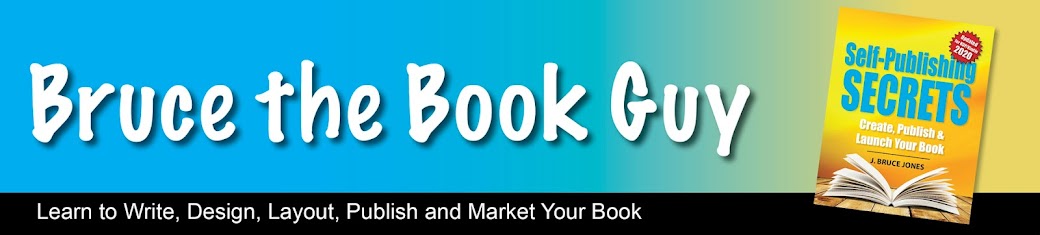Creating an Amazon best seller is the goal of every author. We love having it. It is great for your marketing and it isn't all that hard to do. I have put together a case study of how I did this with my recent book, Book Marketing Checklist for Self-Publishing. For a limited time I am hosting a free pdf case study on my How to Market Your Book Course site.
Click here to check out, Case Study, How I Launched My Book to #1 International Best Seller, on the page scroll down the the Class Curriculum area and you will see the it listed, and if you want pick up the course for more details on how to launch your own book to an Amazon International Best Seller
video from the broadcast on creating a best selling book
Monday, December 5, 2016
Wednesday, November 23, 2016
How to Create A Real Simple Product to Start Selling Online Today, Interview with Real Fast Results Podcast
I had a wonderful opportunity recently with an invite from Daniel Hall to be interviewed for his podcast Real Fast Results. The topic, something deal to my heart, making products that you can sell on-line. It has become super easy to make and sell products on-line and I was able to give his listeners the step-by-step. We had a lot fun and put together a great road map.
In the product creating podcast we covered:
• Putting together a tips page
• Top Ten Questions
• Printing
• Selling your product
• Selling on Gumroad
• Stacking prices
• Using Blogger to market your product
• Understanding the importance of your stats
• Using Facebook Groups to find questions and build your community
To listen to podcast click here
In the product creating podcast we covered:
• Putting together a tips page
• Top Ten Questions
• Printing
• Selling your product
• Selling on Gumroad
• Stacking prices
• Using Blogger to market your product
• Understanding the importance of your stats
• Using Facebook Groups to find questions and build your community
To listen to podcast click here
Thursday, November 17, 2016
Selling Your Books in Bookstores, KDP.Amazon, IngramSpark, ISBN Numbers, What Do We Do?
How do we sell books in bookstores? What do we do with KDP, IngramSparks, Bookstores, ISBN numbers it is all confusing?
How do we work with bookstores and KDP.Amazon and print on demand. Even though there is a book store option in KDP.Amazon I have never had a store order books from KDP.Amazon. They just won't do it. It doesn't fit into their world, they work with distributors. Books need to be able to be returned if they don't sell and you can't return books to KDP.Amazon. All those books you see in a bookstore, they are there on consignment. They didn't buy them.
I have had festivals and workshops order my books. In that case they came through me and I gave them a good discount and used KDP.Amazon as my printer and shipper. It worked great but these weren't really bookstores. I also sold them outright with no return. I gave them a really good discount, like 50% off with free shipping if they ordered 20 or more. I don't want anything coming back.
If you want to be in the bookstore business then you will need to go through IngramSpark.com. Ingram is the world largest book distributor. They are all over the planet. IngramSpark is their print on demand side and is the leading company for self-publishers who want to be in the bookstore world. I learned a little more about how to set this up thanks to Daniel Hall of RealFastResults.com
Basically what you will do is have two accounts, KDP.Amazon for dealing with Amazon and IngramSpark for the rest of the world.
1. All print books are managed by an ISBN number, that is the bar code you see on the back. This is how books are ordered in the distribution system. You will need to buy your own ISBN number for your book, they cost $125.00 each. These are bought from the Bowker company MyIdentifiers.com. Bowker manages all ISBN numbers. The free ISBN number you get from KDP.Amazon will not work for bookstores. If you are just staying with KDP.Amazon and Amazon then use their free one, but if you are going to sell in bookstores then you need to buy one. KDP.Amazon and Ingram use this new number
2. Work with KDP.Amazon for your Amazon sales, but turn off expanded sales and library sales in KDP.Amazon. Use your own ISBN number for your KDP.Amazon books. You will also need to buy the high res artwork for the back cover and build it into your cover file.
3. Manage your own Kindle/Amazon ebook sales. Kindles don't need ISBN numbers.
4. Use IngramSparks for everything else. Ingram puts you in their book catalog and that is how bookstores will order yourbook. Use the same ISBN number that you bought for KDP.Amazon and IngramSpark. You will need to act more like a publishing company, there are some costs involved in this. Ingram has fees. You also need to think like a publisher, reaching out to bookstores. Set up a page on your website about distribution and ordering.
An Option for Selling Books
5. If you are dealing with just a couple of stores in your local area and you have a personal relationship and want to drive around and manage them then you could do that using KDP.Amazon and just order the books yourself and collect the money yourself. But anything beyond that, IngramSparks is the way to go.
For me personally I just stay with KDP.Amazon, it is free and easy to manage and I just don't worry about bookstores. Amazon is universally accepted and everyone loves it and I don't have to deal with all that other stuff. It is just a choice.
To learn more about how to publish your book check out my book publishing courses at http://bruce-the-book-guy.usefedora.com/
Check out this video on working with IngramSparks.
Tuesday, November 8, 2016
What is the Library of Congress and Public Domain Content and Pseudonyms Yes or No?
Couple of good questions that came in today to the Facebook How to Publish Your Book group.
Public Domain Content
Thank you for adding me into the book publishing group. I heard you mention in an online (YouTube) video that information gathered from the Library of Congress is royalty free? It wasn't explained in the video, so I wanted to know how this works.
Pseudonyms and Pen Names
Also, I've notice that you have numerous titles on Amazon under your name. I have heard people say they've opted to use pseudonyms once they've published numerous titles to keep people interested. What's your take on this? I am published and have a lot of book ideas. I would gladly exhaust the plethora of titles on CreateSpace under my one wonderful name, because I love it just that much, but I'd like your thoughts. Looking forward to hearing back from you. Thanks much!
Thank you Vele for connecting and for your question.
Question 1: Public Domain Content
So what I was probably talking about with the Library of Congress is actually about public domain content. The LOC as mountains of it. It has Books, prints, photos, drawings, films, audio, it just goes on and on. It also has all the books you see in book stores and libraries. The Library of Congress's mission is to be the research library for the US Congress and be the Nation's library. So they have a gigantic wealth of content and much of it is in the public domain and we can publish it and use it to create products. The key date for public domain content is 1923. Pretty much anything created before that date is in the public domain and can use to create books or products after that it is most likely under copyright. For me to be safe I usually stay below 1900. You always have to check but that date is the key one.
As citizens of the USA we also have access to pretty much anything created by the Federal Government. For the Federal Government it is really any content that they release, it is all in the public domain. You can republish reports from the Commerce Department for example, or the Presidents speeches or photos from the National Parks or maybe health information from the Department of Agriculture. You just have to check to see that it was actually created by a Federal employee. A great place to start is USA.gov. You also have to check the copyright rules of the Agency where you get the content. Each Agency has that information on their website, sometimes you have to dig.
This idea that content created by the US Government is in the public domain is unique to this country. It isn't always that way in other countries. I have created quite a few products based on US Government content.
The key here is to not do a direct copy but to create a derivative work. Something better. Amazon is not a fan of public domain content and will often reject it because so much has been done with it. But they are fine with you creating a derivative work. Take a Shakespeare and create an illustrated work. Do your research, learn about public domain content, and start exploring the Library of Congress.
https://www.loc.gov/
https://www.usa.gov/
Question 2: Pseudonyms and Pen Names, Yes or No
This question comes up a lot. My view is that you use your real name for all your work. Now I completely understand that there are situations where that isn't practical for safety or privacy reasons. But in general I am in favor of using your name.
Now sometimes I will get the question, "if you are writing in different markets or subject aren't you creating confusion with your readers? Aren't you suppose to be creating an identity?" Are you a fiction writer or the person writing about auto repair? Well yes you are but what I have found is that readers don't really care. They just want solutions to their questions and don't care who wrote the book. Now once you get a name in a certain area you can bring readers back for the next book and that is cool. But for that one person that complains because you wrote an auto repair manual instead of your romance novel, well to bad.
I also found that we as writers have lots of interests and there isn't any reason to not write about them. We need to keep our own interests going, I don't always want to write on topic A, I might want to write about topic B or C. Also you just don't know which books are going to take off and be successful. I am a big fan of spreading your ideas around. You will be surprised what book succeed. Generally not the one you worked the hardest on.
But one of the biggest reasons is that we live in a social media world. Marketing our books falls mostly on us and if you have all these different identities floating around it just becomes much more difficult. Google wants clear paths of who we are and what we do. It is to hard to have different identities and keep it all straight. It becomes a big mess. Keeping one Facebook identity is hard enough, keeping several is a real pain. I understand about the privacy issues and safety but if you can keep your name it will be just lot easier to market and promote your work.
Author: Bruce Jones
Bruce is the international bestselling author of over 40 books. His latest book is Book Marketing Checklist for Self-Publishers. Bruce also runs the Facebook group How to Publish Your Book with over 1,300 members.
Public Domain Content
Thank you for adding me into the book publishing group. I heard you mention in an online (YouTube) video that information gathered from the Library of Congress is royalty free? It wasn't explained in the video, so I wanted to know how this works.
Pseudonyms and Pen Names
Also, I've notice that you have numerous titles on Amazon under your name. I have heard people say they've opted to use pseudonyms once they've published numerous titles to keep people interested. What's your take on this? I am published and have a lot of book ideas. I would gladly exhaust the plethora of titles on CreateSpace under my one wonderful name, because I love it just that much, but I'd like your thoughts. Looking forward to hearing back from you. Thanks much!
Thank you Vele for connecting and for your question.
Question 1: Public Domain Content
So what I was probably talking about with the Library of Congress is actually about public domain content. The LOC as mountains of it. It has Books, prints, photos, drawings, films, audio, it just goes on and on. It also has all the books you see in book stores and libraries. The Library of Congress's mission is to be the research library for the US Congress and be the Nation's library. So they have a gigantic wealth of content and much of it is in the public domain and we can publish it and use it to create products. The key date for public domain content is 1923. Pretty much anything created before that date is in the public domain and can use to create books or products after that it is most likely under copyright. For me to be safe I usually stay below 1900. You always have to check but that date is the key one.
 |
| Library of Congress Web Site. LOC.gov |
As citizens of the USA we also have access to pretty much anything created by the Federal Government. For the Federal Government it is really any content that they release, it is all in the public domain. You can republish reports from the Commerce Department for example, or the Presidents speeches or photos from the National Parks or maybe health information from the Department of Agriculture. You just have to check to see that it was actually created by a Federal employee. A great place to start is USA.gov. You also have to check the copyright rules of the Agency where you get the content. Each Agency has that information on their website, sometimes you have to dig.
This idea that content created by the US Government is in the public domain is unique to this country. It isn't always that way in other countries. I have created quite a few products based on US Government content.
The key here is to not do a direct copy but to create a derivative work. Something better. Amazon is not a fan of public domain content and will often reject it because so much has been done with it. But they are fine with you creating a derivative work. Take a Shakespeare and create an illustrated work. Do your research, learn about public domain content, and start exploring the Library of Congress.
https://www.loc.gov/
https://www.usa.gov/
Question 2: Pseudonyms and Pen Names, Yes or No
This question comes up a lot. My view is that you use your real name for all your work. Now I completely understand that there are situations where that isn't practical for safety or privacy reasons. But in general I am in favor of using your name.
Now sometimes I will get the question, "if you are writing in different markets or subject aren't you creating confusion with your readers? Aren't you suppose to be creating an identity?" Are you a fiction writer or the person writing about auto repair? Well yes you are but what I have found is that readers don't really care. They just want solutions to their questions and don't care who wrote the book. Now once you get a name in a certain area you can bring readers back for the next book and that is cool. But for that one person that complains because you wrote an auto repair manual instead of your romance novel, well to bad.
I also found that we as writers have lots of interests and there isn't any reason to not write about them. We need to keep our own interests going, I don't always want to write on topic A, I might want to write about topic B or C. Also you just don't know which books are going to take off and be successful. I am a big fan of spreading your ideas around. You will be surprised what book succeed. Generally not the one you worked the hardest on.
"Google wants clear paths of who we are and what we do."
Author: Bruce Jones
Bruce is the international bestselling author of over 40 books. His latest book is Book Marketing Checklist for Self-Publishers. Bruce also runs the Facebook group How to Publish Your Book with over 1,300 members.
Monday, November 7, 2016
Can Customers Buy My Book Directly From CreateSpace, Learn How
UPDATE: November 25, 2018:
The answer now is no you can not buy your book from CreateSpace. Earlier this year CreateSpace merged into KDP.Amazon and the site and that feature no longer exists. All books are now bought through Amazon. Authors can still buy their own books at discount author prices through the KDP.Amazon site. All the other features of CreateSpace are now under the umbrella of KDP.Amazon and the Kindle site. They publish both paperback and e-books.
Question today on the Facebook How to Publish Your Book Group page. Is there a way to sell books right from the CreateSpace website. Yes there is and the answer is worthy of a video
"Hello Bruce, happy Monday. I just saw someone sell their book using CreateSpace checkout platform and wondered how they were able to do that. I thought we could only sell our books via amazon or we use a platform like Gumroad. What do you know about this? I can't seem to find how to do it. This will save me purchasing my books and selling it to clients, if I can just direct client to CreateSpace checkout link and they purchase the books and CreateSpace delivers it. I appreciate any thoughts on the subject." Thank you for the great question.
A great question. They are right, most people just assume you can sell your books on Amazon. I would always say that's the preferred way too go, because people trust Amazon and it's global, it works everywhere. When we're talking about books Like this book. Our regular sort of book that we do, this is my latest book Marketing Checklist for Self-Publishing. CreateSpace is the place that you upload everything, but let's go over and take a look and I'll show you there are other alternatives to selling and you can do them through CreateSpace.
This is the CreateSpace dashboard page or the homepage that we're used to. CreateSpace, for those of you who don't know, is the print on demand site of Amazon. If you are self-publishing your book and you're making a print book like this, then the site you use is CreateSpace.com, that's where you upload the files, they manage the book process, they manage all the money, the royalties, all that kind of stuff, the book description and they move the book over to Amazon. CreateSpace is part of Amazon, it's a division of Amazon, but they are the ones that manage all your book process.
Let's just go into the CreateSpace Member Dashboard page. This is where you can see what you are selling each month. There are two ways that you can sell books out of this. One is directly to customers and the other one is you can order books and sell them at an event or store or personally. I want to show you both of them because they're both really cool. This is my dashboard. Everybody has a dashboard with their one book or a bunch of books. Right here on the right of each book you can Order Copies.
Buying Books from CreateSpace for Yourself to Sell
If you click on Order Copies, you can order your own books from CreateSpace. You can order one or you can order hundreds, it doesn't matter. In this example the unit price that sells on Amazon $9.95. Through your account you can buy the same book for $2.41. That's a fantastic price discount, especially to get a printed book for a quantity of one. The CreateSpace prices are really, really good. If you had to go out and print book, you're going to have to buy minimum quantities of at least 100 copies, so that's going to be a lot more money. Being able to buy just a few or even one for such a low price is outstanding.
What you can do, though this site is, let's say, you're speaking at an event or a conference, maybe you're selling to a school or to businesses, you're selling bulk books or you're going out on the road and you want to be able to sell books. This is where you go to order them. Don't order them from the Amazon sales page because you are going to have to pay list price. Don't go to the Amazon page and order 25 copies of your book, you're going to spend a lot more money, just go to your CreateSpace account and order them this way.
You can put in the quantity, let's just say we we're going to order 20 books, at $2.41 you are going to pay $48.20. From CreateSpace you can ship them where you want, you can use your credit card or other people's credit cards and then you can ship them.
I've done this when I've sold books to a festival or to the music camp I go to in the summer. I just went to CreateSpace, they gave me a credit card, so they pre-paid the order, and then shipped it to their address, I was completely hands-off. I can say if you're not going to mark up the price, you can just use it right straight in here, if you are, then you can put it through your own credit card processing. A lot of us have access to being able to process credit cards these days using Stripe or Square or all kinds of sites now that are available to take orders. You can buy bulk, the prices are great and it is the same book that's coming out on Amazon.
Sending Customers to CreateSpace to Buy Books
The other way is ... You may not have known this, but every book on CreateSpace has its own sales page. It isn't a great looking sales page, but it's there and it works. Let's go to the left hand side of the member dashboard. You click on the name of the book and you'll be taken to the normal book dashboard page you see whenever you uploaded your to CreateSpace. This is where we enter and keep track of all our book's info. We see links to the cover or the insides, the ISBN, the description, all that stuff is right here.
Once you click on the title you will go to a page where you'll see the cover of your book and its description. This is book central for this particular book. Right down here at the bottom below the description you will see a little web address. If you grab that address by dragging over it with your mouse you can copy it. Bring up a new web page and drop the address in and you will come to a sales page for this book. It's not a real fancy page, it's not like Amazon with lots of branding around it and lots of social media and stuff, it's just a basic sales page. But you can direct people to this page to buy your book.
Let's say you're running a little wholesale operation and you want people to buy your books. You can send them right here to go get your book. We can click on Add to Cart, and it will bring up an order form for that particular book.
What you'll notice here is that if you are in your account the orderform comes up with your price. If you are not checked into your account, you'll notice it comes up with the list price for the book. This is what customers will see, the list price. But this is the address you give customers, this is the page that comes up. They go to the add to cart. When I was signed it, it was $2.41, a customer sees $9.95. You can also give them codes for discounts off the book.
You can give them the price that you want, they can order the number they want, put in their shipping information, put in their billing information and just buy the book direct. Somebody who's doing a wholesale order for the book is used to going to pages like this. If you're selling somebody one book, send them to Amazon, but if you're selling them a quanty of books, you can send them to this page. You say, "Hey, I have a wholesale page where you can get my book in bulk at a better price." This is the page they go to. It's a cool thing to have two different ways to sell your book, sell the book Amazon or this page.
Hope that was helpful. A great question. I love those questions, keep sending those questions over to the Facebook page How to Publish your Book. If you're watching us on YouTube or someplace else, make sure you give us a like or subscribe to the channel to get more videos like this. Love comments, likes and questions. We will see you next time. All right, talk to you soon, bye bye!
Author: Bruce Jones
Bruce is the international bestselling author of over 40 books. His latest book is Book Marketing Checklist for Self-Publishers. Bruce also runs the Facebook group How to Publish Your Book with over 1,300 members.
The answer now is no you can not buy your book from CreateSpace. Earlier this year CreateSpace merged into KDP.Amazon and the site and that feature no longer exists. All books are now bought through Amazon. Authors can still buy their own books at discount author prices through the KDP.Amazon site. All the other features of CreateSpace are now under the umbrella of KDP.Amazon and the Kindle site. They publish both paperback and e-books.
Question today on the Facebook How to Publish Your Book Group page. Is there a way to sell books right from the CreateSpace website. Yes there is and the answer is worthy of a video
"Hello Bruce, happy Monday. I just saw someone sell their book using CreateSpace checkout platform and wondered how they were able to do that. I thought we could only sell our books via amazon or we use a platform like Gumroad. What do you know about this? I can't seem to find how to do it. This will save me purchasing my books and selling it to clients, if I can just direct client to CreateSpace checkout link and they purchase the books and CreateSpace delivers it. I appreciate any thoughts on the subject." Thank you for the great question.
A great question. They are right, most people just assume you can sell your books on Amazon. I would always say that's the preferred way too go, because people trust Amazon and it's global, it works everywhere. When we're talking about books Like this book. Our regular sort of book that we do, this is my latest book Marketing Checklist for Self-Publishing. CreateSpace is the place that you upload everything, but let's go over and take a look and I'll show you there are other alternatives to selling and you can do them through CreateSpace.
This is the CreateSpace dashboard page or the homepage that we're used to. CreateSpace, for those of you who don't know, is the print on demand site of Amazon. If you are self-publishing your book and you're making a print book like this, then the site you use is CreateSpace.com, that's where you upload the files, they manage the book process, they manage all the money, the royalties, all that kind of stuff, the book description and they move the book over to Amazon. CreateSpace is part of Amazon, it's a division of Amazon, but they are the ones that manage all your book process.
 |
| CreateSpace Member Dashboard Page. |
Let's just go into the CreateSpace Member Dashboard page. This is where you can see what you are selling each month. There are two ways that you can sell books out of this. One is directly to customers and the other one is you can order books and sell them at an event or store or personally. I want to show you both of them because they're both really cool. This is my dashboard. Everybody has a dashboard with their one book or a bunch of books. Right here on the right of each book you can Order Copies.
Buying Books from CreateSpace for Yourself to Sell
If you click on Order Copies, you can order your own books from CreateSpace. You can order one or you can order hundreds, it doesn't matter. In this example the unit price that sells on Amazon $9.95. Through your account you can buy the same book for $2.41. That's a fantastic price discount, especially to get a printed book for a quantity of one. The CreateSpace prices are really, really good. If you had to go out and print book, you're going to have to buy minimum quantities of at least 100 copies, so that's going to be a lot more money. Being able to buy just a few or even one for such a low price is outstanding.
What you can do, though this site is, let's say, you're speaking at an event or a conference, maybe you're selling to a school or to businesses, you're selling bulk books or you're going out on the road and you want to be able to sell books. This is where you go to order them. Don't order them from the Amazon sales page because you are going to have to pay list price. Don't go to the Amazon page and order 25 copies of your book, you're going to spend a lot more money, just go to your CreateSpace account and order them this way.
 |
| CreateSpace Shopping Cart. |
You can put in the quantity, let's just say we we're going to order 20 books, at $2.41 you are going to pay $48.20. From CreateSpace you can ship them where you want, you can use your credit card or other people's credit cards and then you can ship them.
I've done this when I've sold books to a festival or to the music camp I go to in the summer. I just went to CreateSpace, they gave me a credit card, so they pre-paid the order, and then shipped it to their address, I was completely hands-off. I can say if you're not going to mark up the price, you can just use it right straight in here, if you are, then you can put it through your own credit card processing. A lot of us have access to being able to process credit cards these days using Stripe or Square or all kinds of sites now that are available to take orders. You can buy bulk, the prices are great and it is the same book that's coming out on Amazon.
Sending Customers to CreateSpace to Buy Books
The other way is ... You may not have known this, but every book on CreateSpace has its own sales page. It isn't a great looking sales page, but it's there and it works. Let's go to the left hand side of the member dashboard. You click on the name of the book and you'll be taken to the normal book dashboard page you see whenever you uploaded your to CreateSpace. This is where we enter and keep track of all our book's info. We see links to the cover or the insides, the ISBN, the description, all that stuff is right here.
 |
| Click on your book's name on the Member Dashboard to get to the Book's Dashboard |
Once you click on the title you will go to a page where you'll see the cover of your book and its description. This is book central for this particular book. Right down here at the bottom below the description you will see a little web address. If you grab that address by dragging over it with your mouse you can copy it. Bring up a new web page and drop the address in and you will come to a sales page for this book. It's not a real fancy page, it's not like Amazon with lots of branding around it and lots of social media and stuff, it's just a basic sales page. But you can direct people to this page to buy your book.
 | |
|
 |
| Each book has its own sales page that people can order from. |
What you'll notice here is that if you are in your account the orderform comes up with your price. If you are not checked into your account, you'll notice it comes up with the list price for the book. This is what customers will see, the list price. But this is the address you give customers, this is the page that comes up. They go to the add to cart. When I was signed it, it was $2.41, a customer sees $9.95. You can also give them codes for discounts off the book.
You can give them the price that you want, they can order the number they want, put in their shipping information, put in their billing information and just buy the book direct. Somebody who's doing a wholesale order for the book is used to going to pages like this. If you're selling somebody one book, send them to Amazon, but if you're selling them a quanty of books, you can send them to this page. You say, "Hey, I have a wholesale page where you can get my book in bulk at a better price." This is the page they go to. It's a cool thing to have two different ways to sell your book, sell the book Amazon or this page.
Hope that was helpful. A great question. I love those questions, keep sending those questions over to the Facebook page How to Publish your Book. If you're watching us on YouTube or someplace else, make sure you give us a like or subscribe to the channel to get more videos like this. Love comments, likes and questions. We will see you next time. All right, talk to you soon, bye bye!
Author: Bruce Jones
Bruce is the international bestselling author of over 40 books. His latest book is Book Marketing Checklist for Self-Publishers. Bruce also runs the Facebook group How to Publish Your Book with over 1,300 members.
Tuesday, November 1, 2016
How to Make a Best Seller, Step 1: Pre-Launch: Write Out Your Launch Plan
The first thing I did for the launch of my book, Book Marketing Checklist for Self-Publishers was to scribble out a plan of what I would do in my notebook. Not a very scientific method but it worked and kept me on track. I used the Level 1 Checklist from my own book, Marketing My Book with Little Effort and $0.00 Dollars, right here in this new book
For the entire checklist, check out the next post on the Launch Case Study
http://brucethebookguy.blogspot.com/2016/11/how-i-launched-my-book-marketing.html
Author: Bruce Jones
Bruce is the international bestselling author of over 40 books. His latest book is Book Marketing Checklist for Self-Publishers. Bruce also runs the Facebook group How to Publish Your Book with over 1,300 members.
 |
| My original notes for the launch of my book. |
http://brucethebookguy.blogspot.com/2016/11/how-i-launched-my-book-marketing.html
Author: Bruce Jones
Bruce is the international bestselling author of over 40 books. His latest book is Book Marketing Checklist for Self-Publishers. Bruce also runs the Facebook group How to Publish Your Book with over 1,300 members.
How I Launched My Book Marketing Checklist Book to #1 International Best Seller: Case Study
Case Study for the Launch of Book Marketing Checklist to #1 International Best Seller
This is the beginning of a series of post on how I launched Book Marketing Checklist for Self-Publishers to a #1 international best seller.
Launch Day is here for my book, Book Marketing Checklist for Self-Publishers. It was a roller coaster experience. Launching a book is an exciting and exhausting experience. I have released a lot of books over the years but this book was my first #1 best selling book and #1 internationally in Australia and Canada. And also a bestselling book in Great Britain and Germany.
This was also the first time that I actually had a plan of how to do it and then used it. I used my own book to launch my own book. When it came time to launch I actually open up the launch section and followed my own Level 1 plan. Over all, the launch took about 40 hours of work to run, 20 hours of prep and 20 hours or so for the actual launch. My launch campaign was run using the Kindle ebook version of my book. Kindle books are easier to launch because you can set the price at $.99 and create an impluse buy.
The Checklist Book Launch Plan
___Step 2: Pre-Launch: pick categories and keywords for your book.
___Step 3: Pre-Lunch, Make sure your book is live on Amazon and can be purchased, buy a copy.
___Step 4: Pre-Launch: Prepare a media kit with launch graphics; cover shots, author head shots, text and links to your Amazon book sales page.
___Step 5: Pre-Launch: Research some other book launches and their descriptive text for inspiration on how to write yours. Google “recent book launches.”
___Step 6: Pre-Launch: Set up a MS Word document with your description text and links to Amazon.
___Step 7: 9:00am Launch: Release your new book, we begin.
___Step 8: Launch: Post your book launch notices everywhere you can.
___Step 9: Launch: Thank your fans for buying your book, build social proof.
___Step 10: Launch: Record your progress on Amazon rankings with screenshots.
___ Step 11: Launch: Continue to post updates during the day, post screenshots of any progress on Amazon in your social media sites.
___Step 12: Launch: In the evening do another round of launch notices. Encourage people to push you over the top.
___Step 13: Launch: Be sure to screen capture all results. The rankings don’t last that long on Amazon. You will need these for marketing.
___Step 14: Post-Launch: Thank your fans again for their support. Post the results of how high you got in the rankings. Did you get bestseller?
___Step 15: Post-launch: Update all your bios with your new best seller status.
I will be taking each on these steps and breaking them down into more details on how I did it.
Click to start with Step 1: Pre-Launch: Write Our Your Launch Plan
Click to start with Step 1: Pre-Launch: Write Our Your Launch Plan
Author: Bruce Jones
Bruce is the international best selling author of over 40 books. His latest book is Book Marketing Checklist for Self-Publishers. Bruce also runs the Facebook group How to Publish Your Book with over 1,300 members.
Bruce is the international best selling author of over 40 books. His latest book is Book Marketing Checklist for Self-Publishers. Bruce also runs the Facebook group How to Publish Your Book with over 1,300 members.
Tuesday, October 18, 2016
Pre Release Book Marketing, Can I Release My Content to the World? and How Do I Get Google to See Me?
We had some excellent questions come in this week dealing with pre-publishing and pre-book launching. This author's book is coming out early next year and I thought I would share some of my answers. These have been edited a little to make them flow better.
1. This author is developing a best of tips pdf to be used to start her marketing and to have a give away for building an email list.
The question is about the words in the footer of the pdf, and do these work.
If you would like to have a step-by-step guide filled with daily, practical tools to create greater joy and reduce stress in your life, you may enjoy my new book [book name here], coming out in the Spring. Stay tuned!
Yes you should have a notice down at the bottom. I would also add to the footer, your web address, author name and a copyright notice.
XYX.com • Author Name • @Copyright Author Name 2016
Once your book launches you can change it to say the book is available at Amazon.com
You can also guide your readers to your website to sign up and receive something, this is called a lead magnet, something like a short video training or the first chapter, resources list. This is an easy item to change and update as you move through different stages of your book. Also remember to have your name or the title of the pdf in the header area up at the top.
"Ten Tips to Reduce Stress in Your Life • Author Name" something like that.
I worry about people stealing my Top Ten list and also wonder if people might print it out and give it away to their clients. It will have my name on it is that ok? I won't be getting any benefit from the reprints. Or is any publicity good publicity.
Yes, don't worry about people copying it, they very well might. This is a marketing tool, it is fine to have your marketing info on the page.
You might also make the footer notice very general with just the web address, name and copyright.
You can also get in front of people copying it and let them do that, in fact tell them to do that. "This guide may be photocopied and given to your clients, it may not be resold or freely distributed outside of your practice. Please retain the contact info and copyright notice on your reproduction." If you have people distributing your content that is pretty good. Let it fly would be my advice. The more the merrier
Remember nothing is permanent, it is easy to change a pdf and update with different info. Non of this is forever.
2. Do you ever get people to pre-order your books, or suggest that? In other words, if someone liked this PDF, maybe they would be inclined to pre-order the book while it was right on their radar screen. I'm not sure if there is any way to do this -- and also I would need to check with the publisher on this - but wanted to know your thoughts. [This author is working with a publisher instead of CreateSpace and self-publishing. The problem is publishers own the copyright instead of you owning the copyright. I am in favor of self-publishing but there are benefits to having a publisher. You have to figure the pros and cons.]
Yes people do pre-orders all the time. In fact Kindle is set up to do pre-orders. I am not a big fan of pre-orders. I want to reward people with the real stuff when they actually order a book. It is hard enough to get people to buy your book, but now they are buying nothing and then they have to remember to pay attention to the book when it shows up a month later in their Kindle Reader. People do use the Kindle pre-order to build some buzz and to also to sometimes produce a best seller, just one of the strategies for getting a bestseller and not have any book. Again I am not a fan of this. You have all these people hyped up for your book and there is nothing for them to read, I think it leaves a sour taste in the mouth. also with Kindle if you mess up the pre-order feature and don't get your book up in the specific timeframe they give you, you can get banned for a year. You have to be careful.
There is no pre-order feature in CreateSpace if you were going that way.
Personally I would put all my effort into getting the book done and marketed. I would look at running a promotion when you launch the book. You can set things up so that people will sign up to receive some additional bonus items for buying the book. They can use their Amazon receipt and sign up for a small video series or small email course on stress reduction or something like that. (this is called the Amazon Receipt Strategy) This is popular strategy to do and is a way of grabbing an email address of your buyers. Getting an email address of an Amazon buyer is one of the hardest things to get. Another reason why we put links in our books to get people to download or sign up for something.
But if your really did want to do something like this you could give away a pre-release pdf of the book. Like a special unedited writers edition. Not sure your publisher would like this
Now I don't know what your publisher is able and willing to do. You could talk to them. A lot of the internet marketing publishing strategies are not look at favorably by publishers. They have their way and we have our way. For them it is about selling books for internet marketers it is all about building an email list. The power is in the list. Books make great free gifts for getting an email address. You may also not really be ready to deal with what to do with an email list and selling books might just be the better way to go. On my internet marketing side books are often seen as just a path to get somewhere else, speaking gigs, email list for selling courses (meditation videos), consulting, professional positioning, etc. Selling books isn't the top of the pile. Just saying.
3. How do I get a google search of my name to link my name to my website?
A lot of blogging. Basically what you want to do is trigger Google to see you as the author of all your content. This is often done by putting a good simple credit line at the bottom of every post starting with the words. About the Author.
I would have lots of blog posts on lots of different topic and at the bottom of each one have an About the Author footer. There is an author tag feature, but you are already on Blogger so Google knows you are the author but you have to tell it over and over. I would also try to do some guest post and again have a nice tight about the author footer. I would also make sure there are some links in there to your Facebook page and when the book comes out, drop in the name of the book and have a link right to the Amazon sales page
a footer something like this from ProBlogger.net
About Stacey Roberts
Stacey Roberts is the Managing Editor of ProBlogger.net: a writer, blogger, and full-time word nerd balancing it all with being a stay-at-home mum. She writes about all this and more at Veggie Mama. Chat with her on Twitter @veggie_mama, follow on Pinterest for fun and useful tips, peek behind the curtain on Instagramand Snapchat, listen to her 90s pop culture podcast, or be entertained on Facebook.
or this from SocialMediaExaminer.com
About the Author, Chris Tweten
Chris Tweten is a growth strategist working at HUBBA, the largest coworking space and startup academy in southeast Asia. He's worked in Canada, China and is now based in Thailand.
or this from Joan Stewart's Publicityhound.com blog on PR
About Joan Stewart
Publicity expert Joan Stewart, a PR mentor aka The Publicity Hound, works with small business owners who need free publicity to promote their expertise. She shows you how to establish your credibility, enhance your reputation, position yourself as an expert, and sell more products and services. To receive her free DIY publicity tips twice a week, subscribe here. See all the ways you can work with Joan. Or contact her and ask a burning question about PR, self-promotion or social media.
If you do a lot of blogging and give Google the tools, Google will figure it out and put the two together.
Bruce Jones
Bruce is the international bestselling author of over 40 books. His latest book is Book Marketing Checklist for Selfpublishers. Bruce also runs the Facebook group How to Publish Your Book with over 1,300 members.
1. This author is developing a best of tips pdf to be used to start her marketing and to have a give away for building an email list.
The question is about the words in the footer of the pdf, and do these work.
If you would like to have a step-by-step guide filled with daily, practical tools to create greater joy and reduce stress in your life, you may enjoy my new book [book name here], coming out in the Spring. Stay tuned!
Yes you should have a notice down at the bottom. I would also add to the footer, your web address, author name and a copyright notice.
XYX.com • Author Name • @Copyright Author Name 2016
Once your book launches you can change it to say the book is available at Amazon.com
You can also guide your readers to your website to sign up and receive something, this is called a lead magnet, something like a short video training or the first chapter, resources list. This is an easy item to change and update as you move through different stages of your book. Also remember to have your name or the title of the pdf in the header area up at the top.
"Ten Tips to Reduce Stress in Your Life • Author Name" something like that.
I worry about people stealing my Top Ten list and also wonder if people might print it out and give it away to their clients. It will have my name on it is that ok? I won't be getting any benefit from the reprints. Or is any publicity good publicity.
Yes, don't worry about people copying it, they very well might. This is a marketing tool, it is fine to have your marketing info on the page.
You might also make the footer notice very general with just the web address, name and copyright.
You can also get in front of people copying it and let them do that, in fact tell them to do that. "This guide may be photocopied and given to your clients, it may not be resold or freely distributed outside of your practice. Please retain the contact info and copyright notice on your reproduction." If you have people distributing your content that is pretty good. Let it fly would be my advice. The more the merrier
Remember nothing is permanent, it is easy to change a pdf and update with different info. Non of this is forever.
2. Do you ever get people to pre-order your books, or suggest that? In other words, if someone liked this PDF, maybe they would be inclined to pre-order the book while it was right on their radar screen. I'm not sure if there is any way to do this -- and also I would need to check with the publisher on this - but wanted to know your thoughts. [This author is working with a publisher instead of CreateSpace and self-publishing. The problem is publishers own the copyright instead of you owning the copyright. I am in favor of self-publishing but there are benefits to having a publisher. You have to figure the pros and cons.]
Yes people do pre-orders all the time. In fact Kindle is set up to do pre-orders. I am not a big fan of pre-orders. I want to reward people with the real stuff when they actually order a book. It is hard enough to get people to buy your book, but now they are buying nothing and then they have to remember to pay attention to the book when it shows up a month later in their Kindle Reader. People do use the Kindle pre-order to build some buzz and to also to sometimes produce a best seller, just one of the strategies for getting a bestseller and not have any book. Again I am not a fan of this. You have all these people hyped up for your book and there is nothing for them to read, I think it leaves a sour taste in the mouth. also with Kindle if you mess up the pre-order feature and don't get your book up in the specific timeframe they give you, you can get banned for a year. You have to be careful.
There is no pre-order feature in CreateSpace if you were going that way.
Personally I would put all my effort into getting the book done and marketed. I would look at running a promotion when you launch the book. You can set things up so that people will sign up to receive some additional bonus items for buying the book. They can use their Amazon receipt and sign up for a small video series or small email course on stress reduction or something like that. (this is called the Amazon Receipt Strategy) This is popular strategy to do and is a way of grabbing an email address of your buyers. Getting an email address of an Amazon buyer is one of the hardest things to get. Another reason why we put links in our books to get people to download or sign up for something.
But if your really did want to do something like this you could give away a pre-release pdf of the book. Like a special unedited writers edition. Not sure your publisher would like this
Now I don't know what your publisher is able and willing to do. You could talk to them. A lot of the internet marketing publishing strategies are not look at favorably by publishers. They have their way and we have our way. For them it is about selling books for internet marketers it is all about building an email list. The power is in the list. Books make great free gifts for getting an email address. You may also not really be ready to deal with what to do with an email list and selling books might just be the better way to go. On my internet marketing side books are often seen as just a path to get somewhere else, speaking gigs, email list for selling courses (meditation videos), consulting, professional positioning, etc. Selling books isn't the top of the pile. Just saying.
3. How do I get a google search of my name to link my name to my website?
A lot of blogging. Basically what you want to do is trigger Google to see you as the author of all your content. This is often done by putting a good simple credit line at the bottom of every post starting with the words. About the Author.
I would have lots of blog posts on lots of different topic and at the bottom of each one have an About the Author footer. There is an author tag feature, but you are already on Blogger so Google knows you are the author but you have to tell it over and over. I would also try to do some guest post and again have a nice tight about the author footer. I would also make sure there are some links in there to your Facebook page and when the book comes out, drop in the name of the book and have a link right to the Amazon sales page
a footer something like this from ProBlogger.net
About Stacey Roberts
Stacey Roberts is the Managing Editor of ProBlogger.net: a writer, blogger, and full-time word nerd balancing it all with being a stay-at-home mum. She writes about all this and more at Veggie Mama. Chat with her on Twitter @veggie_mama, follow on Pinterest for fun and useful tips, peek behind the curtain on Instagramand Snapchat, listen to her 90s pop culture podcast, or be entertained on Facebook.
or this from SocialMediaExaminer.com
About the Author, Chris Tweten
Chris Tweten is a growth strategist working at HUBBA, the largest coworking space and startup academy in southeast Asia. He's worked in Canada, China and is now based in Thailand.
or this from Joan Stewart's Publicityhound.com blog on PR
About Joan Stewart
Publicity expert Joan Stewart, a PR mentor aka The Publicity Hound, works with small business owners who need free publicity to promote their expertise. She shows you how to establish your credibility, enhance your reputation, position yourself as an expert, and sell more products and services. To receive her free DIY publicity tips twice a week, subscribe here. See all the ways you can work with Joan. Or contact her and ask a burning question about PR, self-promotion or social media.
If you do a lot of blogging and give Google the tools, Google will figure it out and put the two together.
Bruce Jones
Bruce is the international bestselling author of over 40 books. His latest book is Book Marketing Checklist for Selfpublishers. Bruce also runs the Facebook group How to Publish Your Book with over 1,300 members.
Friday, October 7, 2016
Products for running and broadcasting your own on line TV show
Below are some of my recommend media products for running your own Facebook or YouTube show
These are Amazon affiliate links which I will make a small amount of money on if you click and purchase the product.
Building a Book Press Release and Your Own Author Press Kit
Promoting your book to the world when it releases is super important to getting it started. One of the ways to do this is to release a press release to the different news services. These can be paid or free. You can also use this usually one page document in all your other media. A press release tells the who, what, where, why and how about your book.
Lulu.com on of the major print on demand book site has a two part article on their blog, Lulu.com/blog, on how to write the release. Pretty simple and right to the point.
Part 1 has to do with the overall idea of how a press release works.
PR Part 1: Ready, Set, Press Release!
Part 2 covers the details of the different parts and how to pull them together.
PR Part 2: Write the Best Press Release - EVER!
Along with releasing a press release for your book you should also have similar info on yourself. Every author needs an Author Press Kit. A page on your website that is about you. What you do, who you are, your books, your picture. I often recommend having several different length bios for different uses. Your About page is often one of the most read pages on your site. Think of it as a mini home page.
Lulu.com also put out a great article on how to do this and what you should include
Author Press Kit: How You Market You
I also cover this info in my on-line course, How to Market Your Book
Ok time to get your book marketing going.
Lulu.com on of the major print on demand book site has a two part article on their blog, Lulu.com/blog, on how to write the release. Pretty simple and right to the point.
Part 1 has to do with the overall idea of how a press release works.
PR Part 1: Ready, Set, Press Release!
Part 2 covers the details of the different parts and how to pull them together.
PR Part 2: Write the Best Press Release - EVER!
Along with releasing a press release for your book you should also have similar info on yourself. Every author needs an Author Press Kit. A page on your website that is about you. What you do, who you are, your books, your picture. I often recommend having several different length bios for different uses. Your About page is often one of the most read pages on your site. Think of it as a mini home page.
Lulu.com also put out a great article on how to do this and what you should include
Author Press Kit: How You Market You
I also cover this info in my on-line course, How to Market Your Book
Ok time to get your book marketing going.
Monday, July 25, 2016
How to Make an Amazon Best Selling Book
The theory for producing a best selling book is to drive as many people as you can to buy your book through the narrowest time frame in a book category that doesn’t have very many books in it. You also want to pick a category that doesn’t have a popular best selling author or big selling book at the top that you have to take on.
This is why building your platform is important; you need fans to do this. If you can do this it is very likely that you can create a bestselling book. Maybe even a #1 category best seller. It won’t last long so be sure to screen capture the Products Details area of the Amazon sales page for your marketing. Generally this technique works best with Kindle books because you can lower the price down to $.99. But I have also seen it work with paperback books but the per book price will by much higher.
Step 1. Research Your Categories.
• Look at your competitors books for category ideas
• Select specific book categories that have under 5-7000 books in them, better if you can find one with low thousands or even hundreds of books.
• Try to find a category that doesn’t have books in the top 2,000-5,000 overall Amazon sales rank. Also look for categories that don’t have a superstar writer or celebrity at the top. It is almost impossible to beat them, look for different categories
• When you upload your book, select the BASAC book categories as close as you can to the Amazon categories. Be sure to include in your description and keywords and even your title/subtitle the Amazon categories that you want to be in. You are helping Amazon figure out where your book should sit.
Step 2. Pre-Launch Your Book
Remember the goal here is to drive as many sales as you can through the narrowest time frame with as many people as you can.
• Prepare and send out your launch announcement or any articles that you might be releasing to your Blog and Influencers network.
• Send press releases out to PR sites free and paid.
• Try to build a street team around your book launch. These are fans that you have that support you and will buy the first copies and post though out their networks. This can be huge, even just a couple of people can make a huge difference.
• Set up a virtual book tour. A virtual book tour are articles and interviews that you have created about you and your book that are hosted on other people’s blogs and websites. Start early and build these relationships.
• E-mail your list that you are launching your book and would love to have their support. Give them the book link and instructions on when to buy.
• Lower your Kindle price to $.99. Have a few friends buy a copy of the book and write several positive reviews. You want to make sure everything is working sales wise. It is ok to have the book live, just keep it quiet.
• If released over CreateSpace lower your price as much as you can.
Step 3. Launch/Release Your Book.
Remember to create a best selling Amazon category book you want to drive as many people as you can to buy your book through the narrowest time frame in a book category that doesn’t have very many books in it.
• Announce your book is live on your social media sites, include a cover shot and the link to Amazon.com.
• E-mail your list that your book is now live.
• Announce your book is live on your blog, websites, make a book trailer video and host on YouTube and all your sites. Any and everyplace you have exposure to the world, announce your book is live.
• Get you street team announcing your book is live through all their social media sites with live links to Amazon
• If you are giving away a free bonus gift tell everyone how to get it.
• Conduct a Virtual Launch Party on Google Hangout.
• Release your Virtual Book launch and tour.
• This is key, post your progress in your social media accounts during the launch day about what is going on, how exciting it is. Make it an event. Encourage others to join in, get your fans involved to get you over the top to a #1 position.
• Be sure to screen capture your Amazon ranking as you climb, don’t try to guess the top, just keep recording the screen during the day. This information is located in the Product Details section of your Amazon book sales page.
• Amazon updates on an hourly basis but sometimes nothing happens for hours and then it starts to roll, you will have to pay attention for 24 hours. Having a few fans in other time zones can really help out with the watching.
Step 4. Re-Release/Announce the Book Release at the End of The Day
• Re-e-mail your list and repost in Social Media about your launch, be sure to not burn out this list.
• You can push books over the top during the night by letting readers know how close you are to #1.
• Watch what is happening the next day, some countries take a day or so to catch up to the #1 ranking.
• International best sellers can be done with as few as 3-5 book sales, build relationships with fans in other countries. This turns you into an International Best Seller
• Remember to check your rankings and screen capture, #1s and Hot New Releases
Step 5. Thank Everyone for All the Support
• Thank everyone for the support and help. Especially thank your super fans and anyone that reposted through their networks for you.
• Update all your bios about your new best selling #1 status.
• Post the screen shots of the new rankings and the success. You will be surprised, people will still be buying. People like success.
• Have your book cover update with a best selling burst or banner.
This post is a companion to the Launch Case Study of my own Amazon International Best Selling campaign for my Book Marketing Checklist for Self Publishing release.
http://brucethebookguy.blogspot.com/2016/11/how-i-launched-my-book-marketing.html
Don't Have a Book? Read My Series on How to Easily Create Your Own Book
This is why building your platform is important; you need fans to do this. If you can do this it is very likely that you can create a bestselling book. Maybe even a #1 category best seller. It won’t last long so be sure to screen capture the Products Details area of the Amazon sales page for your marketing. Generally this technique works best with Kindle books because you can lower the price down to $.99. But I have also seen it work with paperback books but the per book price will by much higher.
Step 1. Research Your Categories.
• Look at your competitors books for category ideas
• Select specific book categories that have under 5-7000 books in them, better if you can find one with low thousands or even hundreds of books.
• Try to find a category that doesn’t have books in the top 2,000-5,000 overall Amazon sales rank. Also look for categories that don’t have a superstar writer or celebrity at the top. It is almost impossible to beat them, look for different categories
• When you upload your book, select the BASAC book categories as close as you can to the Amazon categories. Be sure to include in your description and keywords and even your title/subtitle the Amazon categories that you want to be in. You are helping Amazon figure out where your book should sit.
Step 2. Pre-Launch Your Book
Remember the goal here is to drive as many sales as you can through the narrowest time frame with as many people as you can.
• Prepare and send out your launch announcement or any articles that you might be releasing to your Blog and Influencers network.
• Send press releases out to PR sites free and paid.
• Try to build a street team around your book launch. These are fans that you have that support you and will buy the first copies and post though out their networks. This can be huge, even just a couple of people can make a huge difference.
• Set up a virtual book tour. A virtual book tour are articles and interviews that you have created about you and your book that are hosted on other people’s blogs and websites. Start early and build these relationships.
• E-mail your list that you are launching your book and would love to have their support. Give them the book link and instructions on when to buy.
• Lower your Kindle price to $.99. Have a few friends buy a copy of the book and write several positive reviews. You want to make sure everything is working sales wise. It is ok to have the book live, just keep it quiet.
• If released over CreateSpace lower your price as much as you can.
Step 3. Launch/Release Your Book.
Remember to create a best selling Amazon category book you want to drive as many people as you can to buy your book through the narrowest time frame in a book category that doesn’t have very many books in it.
• Announce your book is live on your social media sites, include a cover shot and the link to Amazon.com.
• E-mail your list that your book is now live.
• Announce your book is live on your blog, websites, make a book trailer video and host on YouTube and all your sites. Any and everyplace you have exposure to the world, announce your book is live.
• Get you street team announcing your book is live through all their social media sites with live links to Amazon
• If you are giving away a free bonus gift tell everyone how to get it.
• Conduct a Virtual Launch Party on Google Hangout.
• Release your Virtual Book launch and tour.
• This is key, post your progress in your social media accounts during the launch day about what is going on, how exciting it is. Make it an event. Encourage others to join in, get your fans involved to get you over the top to a #1 position.
• Be sure to screen capture your Amazon ranking as you climb, don’t try to guess the top, just keep recording the screen during the day. This information is located in the Product Details section of your Amazon book sales page.
• Amazon updates on an hourly basis but sometimes nothing happens for hours and then it starts to roll, you will have to pay attention for 24 hours. Having a few fans in other time zones can really help out with the watching.
Step 4. Re-Release/Announce the Book Release at the End of The Day
• Re-e-mail your list and repost in Social Media about your launch, be sure to not burn out this list.
• You can push books over the top during the night by letting readers know how close you are to #1.
• Watch what is happening the next day, some countries take a day or so to catch up to the #1 ranking.
• International best sellers can be done with as few as 3-5 book sales, build relationships with fans in other countries. This turns you into an International Best Seller
• Remember to check your rankings and screen capture, #1s and Hot New Releases
Step 5. Thank Everyone for All the Support
• Thank everyone for the support and help. Especially thank your super fans and anyone that reposted through their networks for you.
• Update all your bios about your new best selling #1 status.
• Post the screen shots of the new rankings and the success. You will be surprised, people will still be buying. People like success.
• Have your book cover update with a best selling burst or banner.
This post is a companion to the Launch Case Study of my own Amazon International Best Selling campaign for my Book Marketing Checklist for Self Publishing release.
http://brucethebookguy.blogspot.com/2016/11/how-i-launched-my-book-marketing.html
Don't Have a Book? Read My Series on How to Easily Create Your Own Book
Friday, July 22, 2016
10. Launch and market your book though the popular social media channels
10. Launch and market your book though the popular social media channels; FaceBook, Linkedin, Twitter, Pinterest, your website, and YouTube.
Use your book in your office, give it away to clients. These lessons make great videos and blog posts. Give it out to potential and current customers. Make the book available on your website as a pdf download.
A. Announce your book through the popular social media channels.
B. Give your book out to potential and current customers.
C. Make your book available on your website. Produce a pdf for use as a lead magnet to bring people into your email list.
Time to get your book out to the world. Use social media to highlight the book and to distribute your key tips.
Use an email management company like AWeber or MailChimp to manage your mailing list. Save your new book as a pdf file and use it as a lead magnet to give away in exchange for someone signing up to your email list.
Signup email list box
Autoresponder
Drop in the tip list
Blog posts
I have an entire book on how to launch and market your book called Book Marketing Checklist for Self-Publishing, Available on Amazon if you want to learn more.
Click Here to Read a Bonus Chapter: How to Make Your Book an Amazon Best Seller
Use your book in your office, give it away to clients. These lessons make great videos and blog posts. Give it out to potential and current customers. Make the book available on your website as a pdf download.
A. Announce your book through the popular social media channels.
B. Give your book out to potential and current customers.
C. Make your book available on your website. Produce a pdf for use as a lead magnet to bring people into your email list.
Time to get your book out to the world. Use social media to highlight the book and to distribute your key tips.
Use an email management company like AWeber or MailChimp to manage your mailing list. Save your new book as a pdf file and use it as a lead magnet to give away in exchange for someone signing up to your email list.
Signup email list box
Autoresponder
Drop in the tip list
Blog posts
I have an entire book on how to launch and market your book called Book Marketing Checklist for Self-Publishing, Available on Amazon if you want to learn more.
Click Here to Read a Bonus Chapter: How to Make Your Book an Amazon Best Seller
Thursday, July 21, 2016
9. Publishing Your Book. Three different options for creating a book.
9. Publishing Your Book. Three different options for creating a book.
1. E-Book, two files need, the book insides saved in html and a cover saved as a jpg file. Upload both files to KDP.Direct/Kindle/Amazon. MS Word works great for creating the book. To create the cover use Fiverr.com or Canva.com.
2. A print book, use CreateSpace.com, they are the print-on-demand self-publishing side of Amazon.com. Two pdf files required, one for the interior and the other for the cover. Find a local freelancer to lay your book out for you. Usually created with Adobe InDesign but PowerPoint can work also.
3. A Quick print book, usually stapled. Create two files, the interior usually done with MS Word and a cover, Fiverr.com or Canva.com or a local freelancer. Create two pdf files and take them to a local quick print shop for printing. Instruct them to run them out and staple to make a book. For the interior of the book, set your page setup to 5.5” x 8.5”. This works really well. The cover will be 8.5” x 11” landscape if your book is under 32 pages.
If hosting on-line at Amazon, add descriptions, author bio, categories and keywords.
A. Set up your free accounts at Amazon, Kindle KDP, CreateSpace
B. Upload your book to Amazon or take the files to your local print shop
C. Fill in all of the description copy, pricing, categories and keywords.
D. Review the books using the Amazon proofing features.
E. Push the book live or get it printed. Because of print-on-demand you only need to print limited amounts. No need for a garage full of books.
Click Here to Read Chapter 10: Launching and Marketing Your Book
1. E-Book, two files need, the book insides saved in html and a cover saved as a jpg file. Upload both files to KDP.Direct/Kindle/Amazon. MS Word works great for creating the book. To create the cover use Fiverr.com or Canva.com.
2. A print book, use CreateSpace.com, they are the print-on-demand self-publishing side of Amazon.com. Two pdf files required, one for the interior and the other for the cover. Find a local freelancer to lay your book out for you. Usually created with Adobe InDesign but PowerPoint can work also.
3. A Quick print book, usually stapled. Create two files, the interior usually done with MS Word and a cover, Fiverr.com or Canva.com or a local freelancer. Create two pdf files and take them to a local quick print shop for printing. Instruct them to run them out and staple to make a book. For the interior of the book, set your page setup to 5.5” x 8.5”. This works really well. The cover will be 8.5” x 11” landscape if your book is under 32 pages.
If hosting on-line at Amazon, add descriptions, author bio, categories and keywords.
A. Set up your free accounts at Amazon, Kindle KDP, CreateSpace
B. Upload your book to Amazon or take the files to your local print shop
C. Fill in all of the description copy, pricing, categories and keywords.
D. Review the books using the Amazon proofing features.
E. Push the book live or get it printed. Because of print-on-demand you only need to print limited amounts. No need for a garage full of books.
Click Here to Read Chapter 10: Launching and Marketing Your Book
Wednesday, July 20, 2016
8. Formatting Your Book For Kindle
8. Formatting the Book for Kindle If sending your book to Kindle then save it as an html file for the web. If you are going to print, export or save as a pdf file. Also export your cover file.
A. Decide where and how your book is going to be published. Local, ebook/Kindle/Amazon, paperback/CreateSpace/Amazon, pdf
B. Format the book insides for the appropriate platform or platforms
C. Format the cover for the appropriate platform or platforms
Kindle Formatting Guidelines
Basic Guidelines for Kindle Books
• Keep your formatting simple
• Produce a clean, basic document
• Use Paragraph Formatting for global layout and spacing
• Work in a standard 8.5 x 11” document
Formatting Guidelines
• Avoid tabs and spaces for indenting paragraphs
• Use Paragraph Formatting to adjust indents
• No headers or footers
• No page numbers
Formatting Guidelines
• Do not use Returns between paragraphs
• Use Space Before and Space After for spaces between paragraphs
• Use Page Breaks between chapters
• Insert images “from file” do not paste
Formatting Guidelines
• Format Chapter Heads with MS Word style features. Use H1 Head and H2 Subheads
• 12 points for text, 14-18 points for heads
• Use Arial/Helvetica, Times Roman or Georgia for fonts
Formatting Guidelines
• Bold, italic or underline use format font menu, the format palette or the tool bar
• Turn charts and graphics into artwork
• Add live http web links to your book
Image Guidelines
• Every Kindle is a different size
• Use color images
• Author pays for download, be efficient with images sizes
• Avoid charts and tables, turn them into .gif graphics
Image Guidelines
• Amazon recommends a picture ratio of 9:11
• Pictures 900 x 1100 pixels, 9:11, old standard was 600 x 800 pixels, 3:4
• Kindle Fire HD 8.9 display 1920 x 1200, 16:10
• At 72 dpi 12.5” x 15.77” inches
• At 300 dpi 3” x 3.66” inches
• Kindle processes, .gif, .png, .bmp, jpeg files
• Kindle book format suports .jpeg and .gif
• 300dpi or 72dpi or 96dpi image resolution
• Up to 5mb per image, I find this way to big, keep under a megabyte
Bottom Line for Picture Sizes
• Pictures 900 x 1100 pixels, 9:11
Old standard 600 x 800 pixels, 3:4
300dpi or 72dpi, gif format
At 72dpi, 12.5” x 15.75”
At 300dpi, 3” x 3.66”
Color
.gif or jpg format
Cover Guidelines
• Longest side must be minumum of 1000 pixels, shortest side 625 pixels, or 13.8” x 8.7” at 72 dpi and rgb jpg format.
• I like building covers at 6” x 9” at 300dpi or 1800 pixels x 2700 pixels
Click Here to Read Chapter 9: Publishing Your Book, Three Options: Print, eBook, PDF
A. Decide where and how your book is going to be published. Local, ebook/Kindle/Amazon, paperback/CreateSpace/Amazon, pdf
B. Format the book insides for the appropriate platform or platforms
C. Format the cover for the appropriate platform or platforms
Kindle Formatting Guidelines
Basic Guidelines for Kindle Books
• Keep your formatting simple
• Produce a clean, basic document
• Use Paragraph Formatting for global layout and spacing
• Work in a standard 8.5 x 11” document
Formatting Guidelines
• Avoid tabs and spaces for indenting paragraphs
• Use Paragraph Formatting to adjust indents
• No headers or footers
• No page numbers
Formatting Guidelines
• Do not use Returns between paragraphs
• Use Space Before and Space After for spaces between paragraphs
• Use Page Breaks between chapters
• Insert images “from file” do not paste
Formatting Guidelines
• Format Chapter Heads with MS Word style features. Use H1 Head and H2 Subheads
• 12 points for text, 14-18 points for heads
• Use Arial/Helvetica, Times Roman or Georgia for fonts
Formatting Guidelines
• Bold, italic or underline use format font menu, the format palette or the tool bar
• Turn charts and graphics into artwork
• Add live http web links to your book
Image Guidelines
• Every Kindle is a different size
• Use color images
• Author pays for download, be efficient with images sizes
• Avoid charts and tables, turn them into .gif graphics
Image Guidelines
• Amazon recommends a picture ratio of 9:11
• Pictures 900 x 1100 pixels, 9:11, old standard was 600 x 800 pixels, 3:4
• Kindle Fire HD 8.9 display 1920 x 1200, 16:10
• At 72 dpi 12.5” x 15.77” inches
• At 300 dpi 3” x 3.66” inches
• Kindle processes, .gif, .png, .bmp, jpeg files
• Kindle book format suports .jpeg and .gif
• 300dpi or 72dpi or 96dpi image resolution
• Up to 5mb per image, I find this way to big, keep under a megabyte
Bottom Line for Picture Sizes
• Pictures 900 x 1100 pixels, 9:11
Old standard 600 x 800 pixels, 3:4
300dpi or 72dpi, gif format
At 72dpi, 12.5” x 15.75”
At 300dpi, 3” x 3.66”
Color
.gif or jpg format
Cover Guidelines
• Longest side must be minumum of 1000 pixels, shortest side 625 pixels, or 13.8” x 8.7” at 72 dpi and rgb jpg format.
• I like building covers at 6” x 9” at 300dpi or 1800 pixels x 2700 pixels
Click Here to Read Chapter 9: Publishing Your Book, Three Options: Print, eBook, PDF
Tuesday, July 19, 2016
7. Creating Your Book Cover for eBook or Print
7. Book cover. Create a separate file for the cover. For an ebook/Kindle, front cover only and save it as a jpg. For a printed book on CreateSpace, set up a full cover spread, back, spine and front. Both Kindle and CreateSpace/Amazon have online tools you can use to make a cover. If you are using a local quick print shop like Staples you can leave out the spine.
A. Review books on Amazon and in store for covers that you like, they can be used for inspiration and to guide the cover designer. Look at the sample ideas.
B. Find a local freelance designer to design and layout out your cover.
C. Test several ideas and titles with associates. Facebook is a great place to do this.
D. If you are going to publish your book on Amazon then reduce your cover to thumbnail size and be sure it is readable. If you are going to print at a local quick print shop have a mock-up made for review.
We do judge books by their covers. Your reader should know at a glance what your book is about. I follow the “Don’t Make Me Think” philosophy of usability author Steve Kruge. Your book cover should have a title and if you need to give more clarity a subtitle. Subtitles are a great way to add in some important keywords to your title. Also add your name to the cover. To help with design and layout ideas look at similar books in your market. Amazon is the perfect place to do this. There are many services that can help you produce a compelling cover. You contact a local graphic designer, on-line services like 99Designs.com and Fiverr.com and most of the book publishing sites offer design and editing packages.
Click Here to Read Chapter 8: Formatting Your Book for Kindle
A. Review books on Amazon and in store for covers that you like, they can be used for inspiration and to guide the cover designer. Look at the sample ideas.
B. Find a local freelance designer to design and layout out your cover.
C. Test several ideas and titles with associates. Facebook is a great place to do this.
D. If you are going to publish your book on Amazon then reduce your cover to thumbnail size and be sure it is readable. If you are going to print at a local quick print shop have a mock-up made for review.
We do judge books by their covers. Your reader should know at a glance what your book is about. I follow the “Don’t Make Me Think” philosophy of usability author Steve Kruge. Your book cover should have a title and if you need to give more clarity a subtitle. Subtitles are a great way to add in some important keywords to your title. Also add your name to the cover. To help with design and layout ideas look at similar books in your market. Amazon is the perfect place to do this. There are many services that can help you produce a compelling cover. You contact a local graphic designer, on-line services like 99Designs.com and Fiverr.com and most of the book publishing sites offer design and editing packages.
Click Here to Read Chapter 8: Formatting Your Book for Kindle
Monday, July 18, 2016
6. Formatting Your Books Insides for Kindle or Print
6. Book Insides. Format your book in MS Word or some similar word processing application such as Google Doc, Pages, or Scrivner. If you are going to print your book, create an original document that is the page size of your book. 5 ½” x 8 ½” is a great size and is easy to get printed at a quickie print shop for those first copies. If you have access to Adobe InDesign that works very well. A local designer can help with this stage.
A. Set up a page template that matches how you are going to produce your book. Print local, ebook/Kindle, Print on Demand CreateSpace/Amazon, or pdf for your web site. Review books you like for design ideas.
B. Design and layout all the book’s pages, a local freelance designer can help with this stage, though you can do it yourself in a program like MS Word.
C. Print the book out and do another round of edits.
D. You are striving for a 28-36 page book. Remember we aren’t doing a manifesto, this is a quick short book.
Layout your edited book, add in photos and or graphics. A good size if you are using print-on-demand is 6” x 9”. If you are printing your book at a local quick print shop then 5 1/2” x 8 1/2” is a good size because it is based on standard 8.5” x 11” page size. If international one half of A4 works well also. Margins should be 5/8” of an inch.
We are looking to create a book in the 28-36 page length. If you are printing your book using a local quick print shop and binding the book with staples then you want your page count to be a unit of 4. Something like 20 to 24 pages works very well.
There are many ways to publish your book, but I highly recommend putting it up on Amazon as a print book using CreateSpace.com or an ebook through their Kindle program.
If you are setting your book up for print, add in a header with the book name and in the footer add in page numbers and maybe your web address.
Click Here to Read Chapter 7: Creating Print or eBook Book Cover
A. Set up a page template that matches how you are going to produce your book. Print local, ebook/Kindle, Print on Demand CreateSpace/Amazon, or pdf for your web site. Review books you like for design ideas.
B. Design and layout all the book’s pages, a local freelance designer can help with this stage, though you can do it yourself in a program like MS Word.
C. Print the book out and do another round of edits.
D. You are striving for a 28-36 page book. Remember we aren’t doing a manifesto, this is a quick short book.
Layout your edited book, add in photos and or graphics. A good size if you are using print-on-demand is 6” x 9”. If you are printing your book at a local quick print shop then 5 1/2” x 8 1/2” is a good size because it is based on standard 8.5” x 11” page size. If international one half of A4 works well also. Margins should be 5/8” of an inch.
We are looking to create a book in the 28-36 page length. If you are printing your book using a local quick print shop and binding the book with staples then you want your page count to be a unit of 4. Something like 20 to 24 pages works very well.
There are many ways to publish your book, but I highly recommend putting it up on Amazon as a print book using CreateSpace.com or an ebook through their Kindle program.
If you are setting your book up for print, add in a header with the book name and in the footer add in page numbers and maybe your web address.
Click Here to Read Chapter 7: Creating Print or eBook Book Cover
Saturday, July 16, 2016
5. Have your Book Edited and Proofed.
5. Have your book edited and proofed. After your book is formatted and laid out have it printed out and re-edit again.
A. Print out your book on paper and read through. You will see things on paper you never see on the computer screen
B. Locate someone who can edit your book and send a copy to them. Could be a local freelance editor, teacher or someone on-line at a site like Fiverr.com or ODesk.com
C. You can have just a copy editor for spelling and grammar or proof reader or you can go deeper with a development editor. But all books need editing.
D. Update your book.
All books need to be edited to fix spelling and grammar. Editors can also fix continuity between all the sections. Edit before you have the book layed out and then again after it is layed out and almost ready to go. It is amazing how many things we don’t see when the book is just sitting on our computer. Give the editor a printed copy to work from.
Click Here to Read the Chapter 6: Formatting Your Book for Kindle or Print
A. Print out your book on paper and read through. You will see things on paper you never see on the computer screen
B. Locate someone who can edit your book and send a copy to them. Could be a local freelance editor, teacher or someone on-line at a site like Fiverr.com or ODesk.com
C. You can have just a copy editor for spelling and grammar or proof reader or you can go deeper with a development editor. But all books need editing.
D. Update your book.
All books need to be edited to fix spelling and grammar. Editors can also fix continuity between all the sections. Edit before you have the book layed out and then again after it is layed out and almost ready to go. It is amazing how many things we don’t see when the book is just sitting on our computer. Give the editor a printed copy to work from.
Click Here to Read the Chapter 6: Formatting Your Book for Kindle or Print
Friday, July 15, 2016
4. Flush Out the Balance of the Book, Author Bio, Resources, Services
4. Flush out the balance of the book.
Add an author bio along with a photo and contact info at the back of the book. Add a resource list at the back of the book, an intro for the front, a table of contents and any additional info that might apply to your book. If you offer programs or consulting, drop that in also, give readers a call to action. We are talking 28-36 pages when done. This isn't a manifesto.
A. Add your author bio including photo, contact info, resources, introduction, front matter, table of contents (the 10 points), legal info, copyright, title page.
B. Add in any products, consulting, programs, or additional info that your reader might find useful. Add in back cover copy
C. Add in your book title and subtitle, make this one of the last thing you do. Don’t fall in love with the working title.
How long should this book be? This isn’t a manifesto but here are some guidelines.
• Kindle/Amazon e-book shoot for around 8,000-12-15,000 words.
• CreateSpace/Amazon, you need to be a minimum of 24 pages, 36 works pretty nicely and 50-70 makes for a decent size book.
• A quick print book, local printer kind of book, your book needs to fit into a unit of 4 so 24, 28, 32 pages, etc., even 12 can work very nicely.
If you are a consultant, a tips book can be an essential part of your marketing. In the back highlight your programs and services. Make this section very clear so readers can find it. Add in a nice photograph and be sure to have a Call to Action. You want your reader to do something, contact you, higher you, invite you to speak at an event, or just make things clearer. The goal of a book like this isn’t for big sales, though that might be nice. The goal is to support your marketing and help develop leads. Customers love getting a free book, so be very open to giving them away. Sometimes you are selling this book, sometimes it is a free giveaway for signing up to your mailing list.
Click Here to Read the Chapter 5: Editing and Proof Reading Your Book
Add an author bio along with a photo and contact info at the back of the book. Add a resource list at the back of the book, an intro for the front, a table of contents and any additional info that might apply to your book. If you offer programs or consulting, drop that in also, give readers a call to action. We are talking 28-36 pages when done. This isn't a manifesto.
A. Add your author bio including photo, contact info, resources, introduction, front matter, table of contents (the 10 points), legal info, copyright, title page.
B. Add in any products, consulting, programs, or additional info that your reader might find useful. Add in back cover copy
C. Add in your book title and subtitle, make this one of the last thing you do. Don’t fall in love with the working title.
How long should this book be? This isn’t a manifesto but here are some guidelines.
• Kindle/Amazon e-book shoot for around 8,000-12-15,000 words.
• CreateSpace/Amazon, you need to be a minimum of 24 pages, 36 works pretty nicely and 50-70 makes for a decent size book.
• A quick print book, local printer kind of book, your book needs to fit into a unit of 4 so 24, 28, 32 pages, etc., even 12 can work very nicely.
If you are a consultant, a tips book can be an essential part of your marketing. In the back highlight your programs and services. Make this section very clear so readers can find it. Add in a nice photograph and be sure to have a Call to Action. You want your reader to do something, contact you, higher you, invite you to speak at an event, or just make things clearer. The goal of a book like this isn’t for big sales, though that might be nice. The goal is to support your marketing and help develop leads. Customers love getting a free book, so be very open to giving them away. Sometimes you are selling this book, sometimes it is a free giveaway for signing up to your mailing list.
Click Here to Read the Chapter 5: Editing and Proof Reading Your Book
Thursday, July 14, 2016
3. For each lesson expand the 1 paragraph to 3-5 paragraphs, flush out the concepts.
3. For each lesson expand the 1 paragraph to 3-5 paragraphs, flush out the concepts.
A. Expand each lesson to 3 or 5 paragraphs
B. Again no editing, just writing
C. The cooking timer method can be very effective here for getting done text.
In Step 3 we fill out each of the 10 lessons. Write 3 or 5 paragraphs for each one. Personal stories and experiences can add a great edition to your book. We go deeper. We aren’t writing a manifesto but quick lessons about our topic. We want our reader to come away with some great actionable lessons based on our experience.
Writing Tips
Use the cooking timer method. Set the timer for 10 minutes and just write with no editing. You cannot stop until the time goes off. No correcting, no editing, no stopping. If you don’t have anything to write, start writing gibberish until something pops in. Write today, edit tomorrow.
Again searching on top 10 tips on our topic is a great way to flush out our lessons. YouTube videos, related blogs and books. Look at the book’s reviews, remember we are looking for experience lessons here. Amazon book reviews are an excellent way to see what other books on our topic might have missed or subject that need to be included.
Click Here to Read Chapter 4: Adding Your Author Bio, Resources and Services
A. Expand each lesson to 3 or 5 paragraphs
B. Again no editing, just writing
C. The cooking timer method can be very effective here for getting done text.
In Step 3 we fill out each of the 10 lessons. Write 3 or 5 paragraphs for each one. Personal stories and experiences can add a great edition to your book. We go deeper. We aren’t writing a manifesto but quick lessons about our topic. We want our reader to come away with some great actionable lessons based on our experience.
Writing Tips
Use the cooking timer method. Set the timer for 10 minutes and just write with no editing. You cannot stop until the time goes off. No correcting, no editing, no stopping. If you don’t have anything to write, start writing gibberish until something pops in. Write today, edit tomorrow.
Again searching on top 10 tips on our topic is a great way to flush out our lessons. YouTube videos, related blogs and books. Look at the book’s reviews, remember we are looking for experience lessons here. Amazon book reviews are an excellent way to see what other books on our topic might have missed or subject that need to be included.
Click Here to Read Chapter 4: Adding Your Author Bio, Resources and Services
Wednesday, July 13, 2016
2. Write out one paragraph for each tip or lesson, just one paragraph.
2. Write out one paragraph for each tip or lesson, just one paragraph.
A. Write one paragraph for each tip, not two, just one.
B. We are not concerned with editing here, just writing out the paragraph
C. Use some of the sites that you used to find your ideas, to flush them out to full paragraphs.
This is a key part of the process of creating your Tips book. For step two just write out one paragraph based on the tip or question. In step three we will expand it but the goal here is just get down some expanded ideas. The tendency at this stage is to start writing out the entire book, don’t do this. It is pretty easy to get bogged down and never complete it. We want to keep everything moving. So just one paragraph.
Writing Tips
This is a good step to also look at the sites you pulled up yesterday on Google from the 10 Ten Tips search. If you are a little low on ideas, see what others have written. You should be able to write at least a paragraph.
Click Here to Read Chapter 3: Expanding Your One Paragraph to 3-5 Paragraphs
A. Write one paragraph for each tip, not two, just one.
B. We are not concerned with editing here, just writing out the paragraph
C. Use some of the sites that you used to find your ideas, to flush them out to full paragraphs.
This is a key part of the process of creating your Tips book. For step two just write out one paragraph based on the tip or question. In step three we will expand it but the goal here is just get down some expanded ideas. The tendency at this stage is to start writing out the entire book, don’t do this. It is pretty easy to get bogged down and never complete it. We want to keep everything moving. So just one paragraph.
Writing Tips
This is a good step to also look at the sites you pulled up yesterday on Google from the 10 Ten Tips search. If you are a little low on ideas, see what others have written. You should be able to write at least a paragraph.
Click Here to Read Chapter 3: Expanding Your One Paragraph to 3-5 Paragraphs
Tuesday, July 12, 2016
1. Write down the 10 best tips or lessons on or about your business, or your expertise.
1. Write down the 10 best tips or lessons on or about your business, or your expertise. Keep these to one or two sentences each. #1 is your best then follow with 9 more.
A. Write down your #1 best business or experience tip or lesson.
B. Now write down nine additional lessons. Keep these to a sentence or two. No paragraphs just the lessons.
C. Use the Google Top Ten tips in search technique, Amazon Book Table of Contents or the Book Review technique to find and flush out your ideas.
These are the main tips or lessons about your experience or expertise that you want to pass on to the next person or might be useful to a customer. This is the core of your book. This first pass is a quick exercise. You most likely know all of these right off the top of your head. I usually start this process by asking, “what is your number 1 tip?” Don’t do a lot of thinking on this, just write down your number 1 tip. Ok now write 9 more and you are done. You can always change these later, but these tips are usually the things you tell people all the time.
Tips to come up with your list
Collect customer comments over a period of time. This is a great way to pull together a list of a Frequently Asked Questions that can be converted into a book for your business. Look for the common questions and summarize them.
Google the phrase, Top 10 Tips on XYZ, with XYZ being your subject. You will have a good list of search results that you can use to fill in your own list.
Using the Amazon See Inside feature you can easily look through similar books on your topic. Look at the Table of Contents for additional tips ideas. Add in some ideas from the Book Reviews and you can create a business lessons book pretty quickly.
Making a How-To Book, photograph the steps for completing a process, write captions and longer descriptions, add your bio and any additional info and you have a book.
Click Here to Read Chapter 2: Write One Paragraph for Each Tip
A. Write down your #1 best business or experience tip or lesson.
B. Now write down nine additional lessons. Keep these to a sentence or two. No paragraphs just the lessons.
C. Use the Google Top Ten tips in search technique, Amazon Book Table of Contents or the Book Review technique to find and flush out your ideas.
These are the main tips or lessons about your experience or expertise that you want to pass on to the next person or might be useful to a customer. This is the core of your book. This first pass is a quick exercise. You most likely know all of these right off the top of your head. I usually start this process by asking, “what is your number 1 tip?” Don’t do a lot of thinking on this, just write down your number 1 tip. Ok now write 9 more and you are done. You can always change these later, but these tips are usually the things you tell people all the time.
Tips to come up with your list
Collect customer comments over a period of time. This is a great way to pull together a list of a Frequently Asked Questions that can be converted into a book for your business. Look for the common questions and summarize them.
Google the phrase, Top 10 Tips on XYZ, with XYZ being your subject. You will have a good list of search results that you can use to fill in your own list.
Using the Amazon See Inside feature you can easily look through similar books on your topic. Look at the Table of Contents for additional tips ideas. Add in some ideas from the Book Reviews and you can create a business lessons book pretty quickly.
Making a How-To Book, photograph the steps for completing a process, write captions and longer descriptions, add your bio and any additional info and you have a book.
Click Here to Read Chapter 2: Write One Paragraph for Each Tip
Monday, July 11, 2016
Overview: The Top Ten Tips Technique Quick Steps
Welcome back to my series on Yes You Can Write a Book. In this series of posts I take you through and overview of the steps needed to create your book.
1. Write down the 10 best tips or lessons on or about your business, or your expertise. Keep these to one or two sentences each. #1 is your best then follow with 9 more.
2. Write out one paragraph for each tip or lesson, just one paragraph.
3. For each lesson expand that 1 paragraph to 3-4 paragraphs, flush out the concepts.
4. Add an author bio along with a photo and contact info at the back of the book. Add a resource list at the back of the book, an intro for the front, a table of contents and any additional info that might apply to your book. If you offer programs or consulting, drop that in also, give readers a call to action. We are talking 28-36 pages when done. This isn't a manifesto.
5. Have your book edited and proofed. After your book is formatted and laid out have it printed out and re-edit again.
6. Format your book in MS Word or some similar word processing application such as Google Doc, Pages, or Scrivner. If you are going to print your book, create an original document that is the page size of your book. 5 ½” x 8 ½” is a great size and is easy to get printed at a quickie print shop for those first copies. If you have access to Adobe InDesign that also works very well. A local designer can help with this stage.
7. Create a separate file for the cover. For an ebook/Kindle, front cover only and save it as a jpg. For a printed book on CreateSpace, set up a full cover spread, back, spine and front. Both Kindle and CreateSpace/Amazon have online tools you can use to make a cover. If you are using a local quick print shop like Staples you can leave out the spine.
8. If sending your book to Kindle then save it as an html file for the web. If you are going to print, export or save as a pdf file. Also export your cover file.
9. Upload your book files to Kindle, or CreateSpace.com, CreateSpace is the print-on-demand, self-publishing side of Amazon.com, or take the two pdf files to a local quick print shop. If hosting on-line at Amazon, add descriptions, author bio, categories and keywords.
10. Market your book though the popular social media channels; FaceBook, Linkedin, Twitter, Pinterest, your website, and YouTube. These lessons make great videos and blog posts. Give it out to potential and current customers. Make the book available on your website as a pdf download.
Click Here to Read Chapter 1: Writing Down Your Best Ten Tips
1. Write down the 10 best tips or lessons on or about your business, or your expertise. Keep these to one or two sentences each. #1 is your best then follow with 9 more.
2. Write out one paragraph for each tip or lesson, just one paragraph.
3. For each lesson expand that 1 paragraph to 3-4 paragraphs, flush out the concepts.
4. Add an author bio along with a photo and contact info at the back of the book. Add a resource list at the back of the book, an intro for the front, a table of contents and any additional info that might apply to your book. If you offer programs or consulting, drop that in also, give readers a call to action. We are talking 28-36 pages when done. This isn't a manifesto.
5. Have your book edited and proofed. After your book is formatted and laid out have it printed out and re-edit again.
6. Format your book in MS Word or some similar word processing application such as Google Doc, Pages, or Scrivner. If you are going to print your book, create an original document that is the page size of your book. 5 ½” x 8 ½” is a great size and is easy to get printed at a quickie print shop for those first copies. If you have access to Adobe InDesign that also works very well. A local designer can help with this stage.
7. Create a separate file for the cover. For an ebook/Kindle, front cover only and save it as a jpg. For a printed book on CreateSpace, set up a full cover spread, back, spine and front. Both Kindle and CreateSpace/Amazon have online tools you can use to make a cover. If you are using a local quick print shop like Staples you can leave out the spine.
8. If sending your book to Kindle then save it as an html file for the web. If you are going to print, export or save as a pdf file. Also export your cover file.
9. Upload your book files to Kindle, or CreateSpace.com, CreateSpace is the print-on-demand, self-publishing side of Amazon.com, or take the two pdf files to a local quick print shop. If hosting on-line at Amazon, add descriptions, author bio, categories and keywords.
10. Market your book though the popular social media channels; FaceBook, Linkedin, Twitter, Pinterest, your website, and YouTube. These lessons make great videos and blog posts. Give it out to potential and current customers. Make the book available on your website as a pdf download.
Click Here to Read Chapter 1: Writing Down Your Best Ten Tips
Friday, July 8, 2016
Use your experience and knowledge to create a leave behind or lead generating book to build your business.
In this series of posts we will be using the lessons you have learned in your career and business and now want to pass on to your employees or customers. A great way to do this is to create a book which makes for a great leave behind, introduction to what you do or lead magnet for your business. Treat it as if it is your business card. This book is simple for you to make and easy to produce. To do this we will use a techniques I have developed called the Top Ten Tips Technique. This series takes you through all the steps from creation to publishing to marketing.
1. Using the Top Ten Tips Technique to create your book
2. Writing, design, editing and formatting your book
3. File prep, Kindle, CreateSpace/paperback, or quick print, Re-editing
4. Uploading to Amazon or quick printing for publishing
5. Marketing with your book
Click here to Read an Overview of How to Start Creating Your Book
Series: Yes You Can Write a Book. If you would like to dig deeper I have developed an online video course that you follow to help make your book.
http://bruce-the-book-guy.usefedora.com/courses/7-steps-to-publishing-your-book
Tuesday, July 5, 2016
Favorite Book Marketing Resource
At the end of my Book Marketing Checklist for Self-Publishers I include a listing of some of my favorite book marketing resources. These include websites, books, book marketing leaders, excellent examples of author websites and some general info on building your own author website.
Websites
50 Ways to Kickstart your Publicity from Molly Green Writer, blog. How to get your planning going for your book release
http://www.molly-greene.com/authors-50-fabulous-ways-to-kickstart-publicity/
71 Ways to Promote and Market Your Book, Kimberley Grabas put together this excellent set of tips on book marketing on her site YourWriterPlatform.com
http://www.yourwriterplatform.com/promote-and-market-your-book/
How to Build a Top Notch Media Kit from Molly Green Writer, blog, what are the media kit parts
http://www.molly-greene.com/how-to-build-a-media-kit/
How to Write a Killer Author Bio from Divrit.com blog
https://blog.dlvrit.com/2015/04/killer-blog-author-bio/
Some of my favorite writing and publishing resources, all available at Amazon.com. (Affiliate links, but I read all of these books and recommend them)
• Write. Publish. Repeat. (The No-Luck-Required Guide to Self-Publishing Success), by Sean Platt and Johnny B. Truant. This is an excellent book on setting up your book funnel and how to link one book to the next. These guys know their stuff. One of my favorite recommendations
• 61 Ways to Sell More Non-Fiction Kindle Books, by Steve Scott. Steve writes on lots of topics but I found his book marketing info fantastic. Like cross link you other book title at the back of your book and add live links to other sites, videos and books in your book.
• Kindle Publishing Package: How to Discover Best-Selling eBook Ideas + How to Write a Nonfiction eBook in 21 Days + 61 Ways to Sell More Nonfiction Kindle Books by Steve Scott. Once you have several titles you can bundle them together to make another book. This is very easy to do and you can give great value to the reader. Look at not only the titles but how they are put together.
• Your First 1000 Copies: The Step-by-Step Guide to Marketing Your Book by Tim Grahl. Time also has an excellent blog on book marketing. Tim has had some great success helping authors become best sellers. Check out Tim's website at http://timgrahl.com/
• Book Launch Blueprint: The Step-by-Step Guide to Launching a Bestseller by Tim Grahl
• Author Quick Guide to Making Your Book a Best Seller by Kristen (Eckstein) Joy. Kristen has a series of books on publishing and marketing that each basically ask and answers one questions. They are all quick reads and are excellent. Her advice is practical and easy to put into action
• Don’t Make Me Think, Revisited: A Common Sense Approach to Web Usability, Steve Krug. If you are building a website then this is THE book to read. The Don't Make Me Think is also my mantra for book covers. Don't make the reader have to think about what your book is about. Make it clear.
• Publish and Profit by Mike Koenigs. Books are so much more than just books. They are a means to promote your positioning in the world. Books can lead your readers to all of your other products and services. Mike is a master at telling you how to do this. I have been a Mike Koenigs fan for a long time. A lot of lessons here.
• How to Market a Book by Joanna Penn. Joanna has a duel carrier, she writes thrillers and mystery books and she teaches how to be a self-publisher. Her books on self-publishing and marketing are excellent. Easy to understand and to put into action from someone who knows.
• The Story Grid by Steven Pressfield and Shawn Coyne. I have been reading all of Steve Pressfield's books, some are historical fiction, some history and the rest on the art of being a writer. Steve has gone through a long path to learn his craft and I have really enjoyed learning his lessons. He also has an excellent website. I have just started to get into the Story Grid. It gives you some paths to understanding what your are writing. I have some friends who rave about this book. Check out Steve's website, http://www.stevenpressfield.com/
I Also Follow These Authors/Teachers
• Nina Amir, http://howtoblogabook.com/
• Joan Stewart, http://publicityhound.com/
• Joel Friedlander, http://www.thebookdesigner.com/
• Pat Flynn, http://www.smartpassiveincome.com/
Book Formatting
• Building Your Book for Kindle for Mac by Amazon
• Building your Book for Kindle for the PC by Amazon
• From Word to Kindle by Aaron Shepard
Good Examples of Author Book Media Pages
Media page for Michael Stelzner’s book launch
http://www.socialmediaexaminer.com/launch/media.html
Joanna Penn, from the Creative Penn, one of the top in this area
http://www.thecreativepenn.com/
Here is her media area http://www.thecreativepenn.com/contact/
Tim Ferriss, The Four Hour Work Week Guy
http://fourhourworkweek.com/overview/
Mardie Caldwell, has an excellent example of a interview questions pdf
http://www.mardiecaldwell.com/press-kit/
CJ Lyons, Thriller writer
http://cjlyons.net/contact/for-media/
Stephen R. Covey, 7 Habits of Highly Effective People, though
Dr. Covey has passed, but the site that promotes his books is set up very well and is a good example.
https://www.stephencovey.com/
Laura Stack, The Productivity Pro
http://theproductivitypro.com/newsroom/
More Info on Building Your Author Media Site
Standout Books
https://www.standoutbooks.com/author-media-kit/
Tim Grahl
http://timgrahl.com/how-to-build-the-ultimate-author-website-in-1-hour/
30 Day Books
http://www.30daybooks.com/your-author-websites-media-page-14-items-to-include/
The above text is from the International Best Selling Book by J. Bruce Jones, Book Marketing Checklist for Self-Publishing is available at Amazon in Print and Kindle. J. Bruce Jones is the author and creator of over 40 books and training courses for authors who are self-publishing their books.
To Buy a Copy, Please Click Below
Print: Book Marketing Checklist for Self-Publishing with Complete Action Plan
Kindle: Book Marketing Checklist for Self-Publishing with Complete Action Plan
Websites
50 Ways to Kickstart your Publicity from Molly Green Writer, blog. How to get your planning going for your book release
http://www.molly-greene.com/authors-50-fabulous-ways-to-kickstart-publicity/
71 Ways to Promote and Market Your Book, Kimberley Grabas put together this excellent set of tips on book marketing on her site YourWriterPlatform.com
http://www.yourwriterplatform.com/promote-and-market-your-book/
How to Build a Top Notch Media Kit from Molly Green Writer, blog, what are the media kit parts
http://www.molly-greene.com/how-to-build-a-media-kit/
How to Write a Killer Author Bio from Divrit.com blog
https://blog.dlvrit.com/2015/04/killer-blog-author-bio/
Some of my favorite writing and publishing resources, all available at Amazon.com. (Affiliate links, but I read all of these books and recommend them)
• Write. Publish. Repeat. (The No-Luck-Required Guide to Self-Publishing Success), by Sean Platt and Johnny B. Truant. This is an excellent book on setting up your book funnel and how to link one book to the next. These guys know their stuff. One of my favorite recommendations
• 61 Ways to Sell More Non-Fiction Kindle Books, by Steve Scott. Steve writes on lots of topics but I found his book marketing info fantastic. Like cross link you other book title at the back of your book and add live links to other sites, videos and books in your book.
• Kindle Publishing Package: How to Discover Best-Selling eBook Ideas + How to Write a Nonfiction eBook in 21 Days + 61 Ways to Sell More Nonfiction Kindle Books by Steve Scott. Once you have several titles you can bundle them together to make another book. This is very easy to do and you can give great value to the reader. Look at not only the titles but how they are put together.
• Your First 1000 Copies: The Step-by-Step Guide to Marketing Your Book by Tim Grahl. Time also has an excellent blog on book marketing. Tim has had some great success helping authors become best sellers. Check out Tim's website at http://timgrahl.com/
• Book Launch Blueprint: The Step-by-Step Guide to Launching a Bestseller by Tim Grahl
• Author Quick Guide to Making Your Book a Best Seller by Kristen (Eckstein) Joy. Kristen has a series of books on publishing and marketing that each basically ask and answers one questions. They are all quick reads and are excellent. Her advice is practical and easy to put into action
• Don’t Make Me Think, Revisited: A Common Sense Approach to Web Usability, Steve Krug. If you are building a website then this is THE book to read. The Don't Make Me Think is also my mantra for book covers. Don't make the reader have to think about what your book is about. Make it clear.
• Publish and Profit by Mike Koenigs. Books are so much more than just books. They are a means to promote your positioning in the world. Books can lead your readers to all of your other products and services. Mike is a master at telling you how to do this. I have been a Mike Koenigs fan for a long time. A lot of lessons here.
• How to Market a Book by Joanna Penn. Joanna has a duel carrier, she writes thrillers and mystery books and she teaches how to be a self-publisher. Her books on self-publishing and marketing are excellent. Easy to understand and to put into action from someone who knows.
• The Story Grid by Steven Pressfield and Shawn Coyne. I have been reading all of Steve Pressfield's books, some are historical fiction, some history and the rest on the art of being a writer. Steve has gone through a long path to learn his craft and I have really enjoyed learning his lessons. He also has an excellent website. I have just started to get into the Story Grid. It gives you some paths to understanding what your are writing. I have some friends who rave about this book. Check out Steve's website, http://www.stevenpressfield.com/
I Also Follow These Authors/Teachers
• Nina Amir, http://howtoblogabook.com/
• Joan Stewart, http://publicityhound.com/
• Joel Friedlander, http://www.thebookdesigner.com/
• Pat Flynn, http://www.smartpassiveincome.com/
Book Formatting
• Building Your Book for Kindle for Mac by Amazon
• Building your Book for Kindle for the PC by Amazon
• From Word to Kindle by Aaron Shepard
Good Examples of Author Book Media Pages
Media page for Michael Stelzner’s book launch
http://www.socialmediaexaminer.com/launch/media.html
Joanna Penn, from the Creative Penn, one of the top in this area
http://www.thecreativepenn.com/
Here is her media area http://www.thecreativepenn.com/contact/
Tim Ferriss, The Four Hour Work Week Guy
http://fourhourworkweek.com/overview/
Mardie Caldwell, has an excellent example of a interview questions pdf
http://www.mardiecaldwell.com/press-kit/
CJ Lyons, Thriller writer
http://cjlyons.net/contact/for-media/
Stephen R. Covey, 7 Habits of Highly Effective People, though
Dr. Covey has passed, but the site that promotes his books is set up very well and is a good example.
https://www.stephencovey.com/
Laura Stack, The Productivity Pro
http://theproductivitypro.com/newsroom/
More Info on Building Your Author Media Site
Standout Books
https://www.standoutbooks.com/author-media-kit/
Tim Grahl
http://timgrahl.com/how-to-build-the-ultimate-author-website-in-1-hour/
30 Day Books
http://www.30daybooks.com/your-author-websites-media-page-14-items-to-include/
The above text is from the International Best Selling Book by J. Bruce Jones, Book Marketing Checklist for Self-Publishing is available at Amazon in Print and Kindle. J. Bruce Jones is the author and creator of over 40 books and training courses for authors who are self-publishing their books.
To Buy a Copy, Please Click Below
Print: Book Marketing Checklist for Self-Publishing with Complete Action Plan
Kindle: Book Marketing Checklist for Self-Publishing with Complete Action Plan
Sunday, July 3, 2016
The Importantance of Building Effective Descriptive Copy for YouTube and Amazon
Question: I was asked a question about a comment I made about putting
lots of words in your YouTube video description, what did that mean? I
thought I would share the answer here
Answer: So video like on YouTube or books on Amazon are found by search, people go to the search box and search for stuff, Also they go to Google and search for stuff. Google and the other search engines use words to find stuff.
I am including Amazon in this answer because the same thing applies there also
Answer: So video like on YouTube or books on Amazon are found by search, people go to the search box and search for stuff, Also they go to Google and search for stuff. Google and the other search engines use words to find stuff.
I am including Amazon in this answer because the same thing applies there also
YouTube and Amazon have description boxes that you can put your video
or book description into. On Youtube you can also put live weblinks in,
this is a live weblink, http://www.brucethebookguy.com This is not brucethebookguy.com. Note the http:// at the front
Even though the site may figure out that the link is actually a link and treat it like that. This is important because you can send people to your website from YouTube if you do this.
On YouTube you can have up to 5000 characters in your description, the more words the better. YouTube can figure out what your video is all about based on these descriptions and then they can catalog the video correctly, just like Amazon can figure out what your book is about from the description. The goal is make your videos very easy to find from the search boxes.
You are working two audiences, Audience 1, your viewer who might read the description and learn about your video and you and Audience 2, the search engine, Google or YouTube or Amazon who needs to feed the video or book to the viewer. They need to know what the book is about so they can deliver it to the correct audience.
The key here is to have good descriptive descriptions. Correct keywords. Live http web links to all your social media sites, Lots of good descriptive text. For a video you can also put in the transcript of the video, that helps a lot, for a book put in the chapter titles. What you will discover is that most people don't do this, including very big companies that should know better. Especially on videos, they just throw in one or two sentences without any live links. Use the power of the search engines to your advantage. They are giving you the tools, you just have to use them.
The order of it for YouTube, live http:// web link first thing, then a short descriptive sentence, then a longer, flushed out description, then drop in all your social media links or repeat the top link. Test your links. This will help hugely in getting your videos ranked in search.
Even though the site may figure out that the link is actually a link and treat it like that. This is important because you can send people to your website from YouTube if you do this.
On YouTube you can have up to 5000 characters in your description, the more words the better. YouTube can figure out what your video is all about based on these descriptions and then they can catalog the video correctly, just like Amazon can figure out what your book is about from the description. The goal is make your videos very easy to find from the search boxes.
You are working two audiences, Audience 1, your viewer who might read the description and learn about your video and you and Audience 2, the search engine, Google or YouTube or Amazon who needs to feed the video or book to the viewer. They need to know what the book is about so they can deliver it to the correct audience.
The key here is to have good descriptive descriptions. Correct keywords. Live http web links to all your social media sites, Lots of good descriptive text. For a video you can also put in the transcript of the video, that helps a lot, for a book put in the chapter titles. What you will discover is that most people don't do this, including very big companies that should know better. Especially on videos, they just throw in one or two sentences without any live links. Use the power of the search engines to your advantage. They are giving you the tools, you just have to use them.
The order of it for YouTube, live http:// web link first thing, then a short descriptive sentence, then a longer, flushed out description, then drop in all your social media links or repeat the top link. Test your links. This will help hugely in getting your videos ranked in search.
Level 3. Authors Who Want to Kick It Into Higher Gear, Try to Really Push Their Book Out to the World
Level 3. Authors who want to go full on. They have been building a platform, building an e-mail list, willing to make videos and share them on their author/book website. They will also take the time to set up and conduct a book launch. Be sure to review the two previous posts, Level 1 and Level 2 on launching and marketing your book.
Before Releasing
• Build out your author platform further, more connections, more influencers, build your relationships. It is usually recommended to start build your platform of influencers at least 6 months before you launch your book.
• Continue to build out your author blog or website, more content, more posts. This continues on in all stages.
• Set up a Facebook open group around your topic.
• Make additional videos on subjects from your book, remember to have calls to action in your videos and include full descriptions with live http:// web links.
• Set up and conduct video interviews with sources from your book and industry leaders around your topic. Google Hangout, Zoom, and Skype can all work.
• Set up an editorial calendar for your posts, post regularly on your blog.
• Post regularly on your social media accounts, Facebook, YouTube, Google+, Pinterest, Linkedin, Twitter, and wherever your audience hangs out.
Releasing/Launch
• Do a full book launch and Amazon Best seller campaign accessing your platform and e-mail list.
• It is time to access your Top 20 influencers that you have been building relationships with, conduct interviews, do guest blog posts on their blogs. Get their help when you do a book launch.
• Connect with the bloggers from Level 2 and conduct a virtual book tour with them.
• Use the Amazon Receipt strategy to build a list of buyers.
• Create a YouTube book trailer for your author blog or bookstore.
After Releasing
• Connect with your audience using Webinars and or Google Hangout.
• Speak at events.
• Create an audio version of your book.
• Re purpose your book into a course, coaching and consulting, workbooks, blog posts, video and podcast content, info graphics, reports, online learning, broken into a series of books, SlideShare.com presentations, e-mail auto-responder series.
• Start on the next book.
The above text is from the International Best Selling Book by J. Bruce Jones, Book Marketing Checklist for Self-Publishing is available at Amazon in Print and Kindle. J. Bruce Jones is the author and creator of over 40 books and training courses for authors who are self-publishing their books.
To Buy a Copy, Please Click Below
Print: Book Marketing Checklist for Self-Publishing with Complete Action Plan
Kindle: Book Marketing Checklist for Self-Publishing with Complete Action Plan
Before Releasing
• Build out your author platform further, more connections, more influencers, build your relationships. It is usually recommended to start build your platform of influencers at least 6 months before you launch your book.
• Continue to build out your author blog or website, more content, more posts. This continues on in all stages.
• Set up a Facebook open group around your topic.
• Make additional videos on subjects from your book, remember to have calls to action in your videos and include full descriptions with live http:// web links.
• Set up and conduct video interviews with sources from your book and industry leaders around your topic. Google Hangout, Zoom, and Skype can all work.
• Set up an editorial calendar for your posts, post regularly on your blog.
• Post regularly on your social media accounts, Facebook, YouTube, Google+, Pinterest, Linkedin, Twitter, and wherever your audience hangs out.
Releasing/Launch
• Do a full book launch and Amazon Best seller campaign accessing your platform and e-mail list.
• It is time to access your Top 20 influencers that you have been building relationships with, conduct interviews, do guest blog posts on their blogs. Get their help when you do a book launch.
• Connect with the bloggers from Level 2 and conduct a virtual book tour with them.
• Use the Amazon Receipt strategy to build a list of buyers.
• Create a YouTube book trailer for your author blog or bookstore.
After Releasing
• Connect with your audience using Webinars and or Google Hangout.
• Speak at events.
• Create an audio version of your book.
• Re purpose your book into a course, coaching and consulting, workbooks, blog posts, video and podcast content, info graphics, reports, online learning, broken into a series of books, SlideShare.com presentations, e-mail auto-responder series.
• Start on the next book.
The above text is from the International Best Selling Book by J. Bruce Jones, Book Marketing Checklist for Self-Publishing is available at Amazon in Print and Kindle. J. Bruce Jones is the author and creator of over 40 books and training courses for authors who are self-publishing their books.
To Buy a Copy, Please Click Below
Print: Book Marketing Checklist for Self-Publishing with Complete Action Plan
Kindle: Book Marketing Checklist for Self-Publishing with Complete Action Plan
Subscribe to:
Posts (Atom)