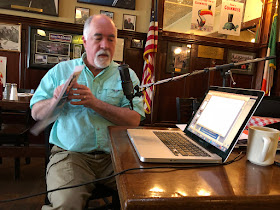|
| Figuring out the size of the BMM Photo Book, 16.307" x 10.25" |
In the second video for the Boston Media Makers paperback picture book we are going to make a book cover. Print covers include the back, spine, front and bleeds all around. In this video I show you how to set your book cover up using Adobe Indesign.
How to Make a Createspace Book Cover for the Boston Media Makers Book from Bruce Jones on Vimeo.
Resources:
The challenge will be held in the Facebook Group: How to Publish Your Book
Want access to all the templates, storyboards and video content, visit the companion course InDesign for Authors
Post #1 The Picture Book Challenge, Create and Publish a Book on Amazon
Post #2 Start Collecting Your Images for the Picture Book Challenge
Post #3 Creating a Picture Book, Live Presentation
If you want to learn how to create your own book visit Publishing Mastery 101 and see my courses: https://bruce-the-book-guy.usefedora.com/
Post #2 Start Collecting Your Images for the Picture Book Challenge
Post #3 Creating a Picture Book, Live Presentation
Connection and Learning
Bruce Jones is the author and creator of over 40 self-published books.
If you want to learn how to create your own book visit Publishing Mastery 101 and see my courses: https://bruce-the-book-guy.usefedora.com/
Come over and join my Facebook Publishing Group, ask me questions, show your books. Great place to connect with authors and self-publishers