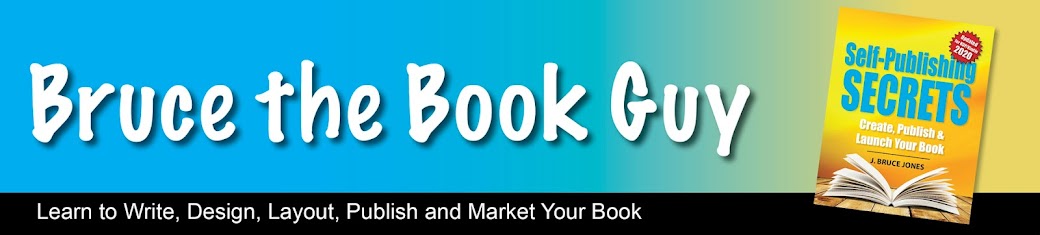Today I did a follow up interview with Gale Turner Brown about how she is writing her new book, How to Run a Blab TV Show, which is on creating and managing TV shows on Blab.im. Gail is becoming one of the top experts on developing and running Blab.im shows. Using the Top Ten Technique from my Yes You Can Write a Book program, we developed the initial book outline. We then moved to using an interview based on those questions to generate the text for the book. Today's interview dug into the process and how we did it. Gail can now move on to finishing up her first book. In today's interview we also talked about using your book content to make products and selling them on Gumroad.com and Teachable.com. Books are great ways to develop content that you can later use products. It was a fun, active interview today on writing books, creating content and making products. This video is almost a mini course all by itself.
The Top Ten Tips Technique Quick Steps
1. Write down the 10 best tips or lessons on or about your business, or your expertise. Keep these to one or two sentences each. #1 is your best then follow with 9 more.
2. Write out one paragraph for each tip or lesson, just one paragraph.
3. For each lesson expand that 1 paragraph to 3-4 paragraphs, flush out the concepts.
4. Add an author bio along with a photo and contact info at the back of the book. Add a resource list at the back of the book, an intro for the front, a table of contents and any additional info that might apply to your book. If you offer programs or consulting, drop that in also, give readers a call to action. We are talking 28-36 pages when done. This isn't a manifesto.
5. Have your book edited and proofed. After your book is formatted and laid out have it printed out and re-edit again.
6. Format your book in MS Word or some similar word processing application such as Google Doc, Pages, or Scrivner. If you are going to print your book, create an original document that is the page size of your book. 5 1⁄2” x 8 1⁄2” is a great size and is easy to get printed at a quickie print shop for those first copies. If you have access to Adobe InDesign that also works very well. A local designer can help with this stage.
7. Create a separate file for the cover. For an ebook/Kindle, front cover only and save it as a jpg. For a printed book on CreateSpace, set up a full cover spread, back, spine and front. Both Kindle and CreateSpace/Amazon have online tools you can use to make a cover. If you are using a local quick print shop like Staples you can leave out the spine.
8. If sending your book to Kindle then save it as an html file for the web. If you are going to print, export or save as a pdf file. Also export your cover file.
9. Upload your book files to Kindle, or CreateSpace.com, CreateSpace is the print-on- demand, self-publishing side of Amazon.com, or take the two pdf files to a local quick print shop. If hosting on-line at Amazon, add descriptions, author bio, categories and keywords.
10. Market your book though the popular social media channels; FaceBook, Linkedin, Twitter, Pinterest, your website, and YouTube. These lessons make great videos and blog posts. Give it out to potential and current customers. Make the book available on your website as a pdf download.
I have a companion book that I have been working on that goes with this technique,
Click Here to Download Yes You Can Write a Book, Top Ten Tips Book
To learn more about Gail Turner Brown please visit her site
https://smallbizshowtv.blogspot.com/p/shows.html