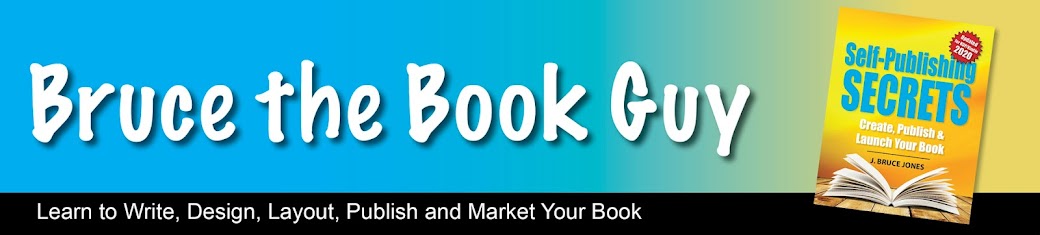Thursday, June 29, 2017
Where Do I Publish My Photo Book? a Look At the Popular Sites
I just recently finished creating a thank you book for a medical client that would be given to one of their largest donnors for all the support over the years. The book highlighted 20 years of support to this organization. The book is mostly photos from events and needed to be hardcover and of excellent quality. I used Blurb.com to publish and print the book. I created the book using InDesign and the Blurb InDesign plugin. It works great. They asked me the question below on my thoughts about using Blurb
Question: Can you please do me a favor when you have a chance and provide your feedback on working on Blurb? One of my colleagues at work has experience publishing books with a different service. He is looking for an alternative service curious if you had any feedback positive or negative for Blurb’s design tools, customer service, and end product.
Answer: I have been very pleased with Blurb, the quality is great, the issue with them is the per book cost. Blurb is great if you are doing projects like we did where cost isn't quite so important and we aren't selling the book to the public. But really hard to sell a book that cost $75.00. Even the cheapest 24 page book is about $35.00.
There are two ways to create Blurb books. There is an InDesign plug-in which I used for this book. I could just stay in Adobe InDesign, super easy to work on and I can easily create pdfs for proofing. Being able to make pdfs is important to me and I think essential for connecting with the client. Sizes are a little more limited but being able to work in InDesign is a huge plus.
The other way the work is a software that they have that allows you to build your book on line called BookWrite. It is kind of like iBooks in iPhoto on the Mac. you build your book on line, upload pictures, edit, move elements around when done you push publish. It actually works very well. Tougher to get a pdf for client proofing. But if you don't have InDesign this is a good alternative.
Other Print on Demand Sites
I am all in with CreateSpace.com for books on Amazon, CreateSpace is the print-on-demand side of Amazon. I have created over 40 books there. There are different ways to make the books, I use InDesign, the quality is fine but only paperback. Set up to sell on Amazon.
If they want hardcover and don't want to deal with Blurb then Lulu.com is a great option. You have all kinds of different binding options, paperback to hardcover and spiral. Kind of in-between CreateSpace and Blurb on quality.
Selling to the world and bookstores, also hardcover then IngramSpark.com is where you want to look. Quality is similar to CreateSpace, both print on demand. In-fact all of these sites are print on demand. There is a little bit of cost but it the best way to get out to the world and the bookstore market. You are in their catalog
Customer Service
I have never talked to customer service at Blurb or Lulu so don't know. CreateSpace customer service is excellent and very helpful.
I think it comes down to how are you selling your book and what are you doing with it. Selling to the world through Amazon but not bookstores, easy peasy then CreateSpace, can't go wrong. Wanting a high quality, hard cover, coffee table book and you don't care about ever selling because the price is to high then Blurb. Selling to bookstores and Amazon, hard cover or paperback then Ingramspark.com. Lulu kind of fits in around the edges.
There are other services like BookBaby and Draft2Digitial and others, but I think the above is where to look
J. Bruce Jones Is the author and publisher of over 40 books and I love teaching other people how to make and publish their own books. There is nothing like seeing an author hold their own new book in their hands.
Come over and join over 2,000 authors in our Publishing Facebook group, learn from all our active engaged authors https://www.facebook.com/groups/HowToPublishYourBook
Learn more about how to publish your own book, check out my online course called 7 Steps to Publishing Your Book
Friday, June 23, 2017
Book Creating and Publishing Checklist for Self-Publishers
We had a great posting from one of the members of my How to Publish Your Book Facebook group on the steps you need to take to create your book. I really loved it. So in todays How to Publish Your Book Show I created a video where I break it down and comment and add my thoughts to each of the steps. I love the groups interaction and this was an excellent post.
To learn more about how to publish your own books please check out my Publishing Mastery 101 member group. For a small monthly investment you get access to all of my courses and can be on your way to having your own book.
To learn more about how to publish your own books please check out my Publishing Mastery 101 member group. For a small monthly investment you get access to all of my courses and can be on your way to having your own book.
Monday, June 19, 2017
Learn How to Make Thumbnail Book Graphics for Your Website to Promote Your Book
Bruce Jones teaches you how, using readily available tools, you can make graphics for promoting your book. Building your media kits is essential for promoting your book and a thumbnail graphic of the cover is the start.
In this training video I show you several different ways to create those small thumbnail graphics that you will need to promote your book online. We use Photoshop, Pixlr.com, PicMonkey and Canva along with Grab on the Mac and Snagit on the PC. I also show how you can add this graphic to your Google Blogger Blog or your WordPress Blog and connect it to your book's Amazon sales page.
Tools for grabbing your image from the screen
Grab, Mac screen grab utility located in the Application...Utility Folder
Snagit, PC tool available on line, there are many
Tools for sizing your image
Adobe PhotoShop or any photo editing application
Online Tools, again there are many to choose from, here are a few
https://pixlr.com/
https://www.picmonkey.com/
https://www.canva.com/
Specs for the image
I have found 225 pixels wide or about 3 inches wide works very well
Resolution should be 72 dots per inch, dpi
J. Bruce Jones I am the author and publisher of over 40 books and I love teaching other people how to make and publish their own books. There is nothing like seeing an author hold their own new book in their hands.
Come over and join over 2,000 authors in our Publishing Facebook group, learn from all our active engaged authors https://www.facebook.com/groups/HowToPublishYourBook
Learn more about how to market your book in my course on How to Market your Book
Friday, June 2, 2017
How to Develop Your Own Products and Launch them in 15 Minutes, Interview with John North
I recently had a fun interview with John North of Evolvepreneur.club on how quickly you can make and sell products on line. You can actually do this in about 15 minutes using services like Gumroad.com and a basic Google Blogger account. John just hosted the interview on his Evolvepreneur.club website.
Click here to listen to the interview
http://evolvepreneur.club/ep12-develop-product-launch-15-minutes-bruce-j-jones/
Click here to listen to the interview
http://evolvepreneur.club/ep12-develop-product-launch-15-minutes-bruce-j-jones/
Subscribe to:
Posts (Atom)